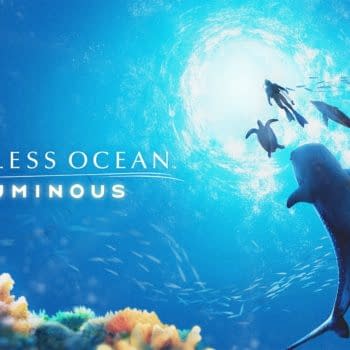Posted in: Bethesda Softworks, DOOM, Games, Retro Games, Video Games | Tagged: Bethesda Softworks, doom, DOOM II
"DOOM" & "DOOM II" Just Got Some Amazing Upgrades
Bethesda Softworks just made a lot of DOOM fans happy as they have sent out a patch for the first two games on all platforms with some upgrades. What upgrades you may ask? You're getting Add-on Support which includes John Romero's SIGIL. You're getting both games in 60FPS. You're getting added aspect ratio options. A new Quick Save and Load feature, a new Level Select feature, and a number of QOL features and performance optimization. We have some of the big additions below, and you can read the full list of updates here.

Add-on Support: Add-ons can now be downloaded and played from the main menu. We will continue to add content that is a mixture of official DOOM and DOOM 2 add-ons, as well as some of the best community episodes and megawads released for the original DOOM games. We've curated the initial list and will be asking you guys for your picks for best community made wads soon! Check out the FAQ below for more info!
60 FPS Support: For the first time, DOOM and DOOM II now run at 60 FPS on all platforms, instead of 35 FPS as in the original releases.
Added Aspect Ratio Option: Stretches the display vertically to match the original 4:3 aspect ratio that the game was intended to be played in.
Added Quick Save and Load: Pause the game, and press R/R1/RB to immediately save where you are, and unpause the game. Load your quick save by pausing the game and then pressing L/L1/LB.
Added Level Select: Pick an episode, map, and difficulty of your choosing, and immediately play on it without having to clear the previous levels first.
Added Weapon Carousel: You no longer need to cycle through every weapon to get to the one you want. Press Previous or Next Weapon to highlight the weapon you want, and it will swap immediately to the selected gun.
Added Quick Weapon Select: The Directional Pad can now be used to quickly swap between weapons.
- Up: Shotgun and Super Shotgun
- Right: Chaingun
- Down: Rocket Launcher
- Left: Plasma Gun
Added Overall Brightness and Level Brightness: Turn up Overall Brightness to make the colors brighter, but if that isn't enough, you can also raise Level Brightness to change the brightness of the lights in the world.
Added Random SFX Pitch Toggle: Turn off randomized sound pitches during playback, which was a feature present in early versions of the original DOOM release.
New split screen HUD: A minimal HUD will be used when playing split screen multiplayer. The bottom status bar is removed, allowing more room for the game to be displayed in.