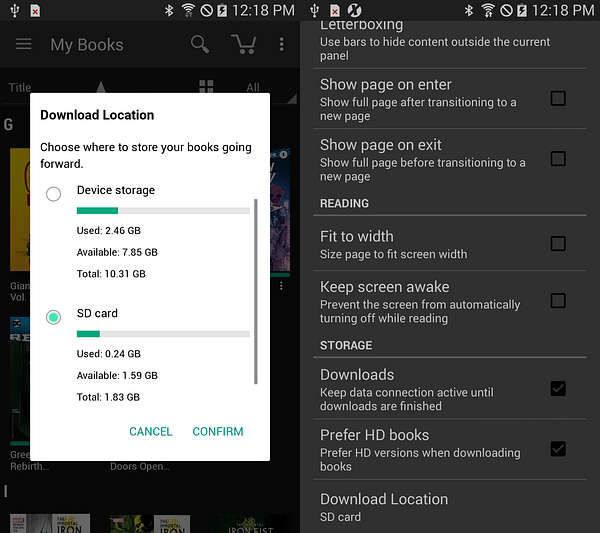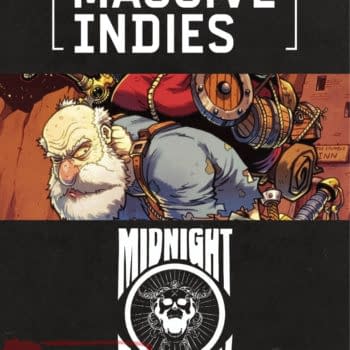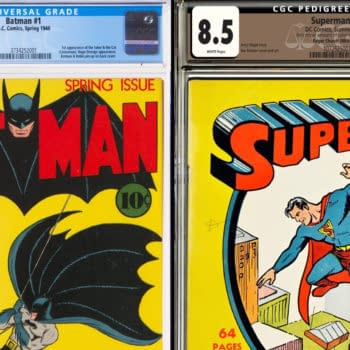Posted in: Comics | Tagged:
ComiXology Now Lets You Download Comics To Your SD Card On Android Phones And Tablets
ComiXology has updated their systems to allow owners of Android phones or tablets who use ComiXology to download issues, not just to their phones but to their SD Cards, unavailable until now. This allows people to download on Wi-Fi and read later, rather than eat up mobile data or suffer from a lack of signal, such as on the train, tube or subway, or deep inside buildings – while also not eating up their phone's limited memory.
It comes with their Comics 3.10.2 update on Android's KitKat OS.
Readers are told that when you try to download your next book and already have an SD card installed, you'll be asked if you want to save books to your SD Card. If you choose an SD card, any books you download from that point on will save right to the SD card. However, you cannot manually move books from your internal storage to the SD card. If you give the app permission after the update, you can, however delete any already downloaded books and re-download them onto the SD card.
If you remove the SD Card, the comics s will show in your library as if you've never downloaded them. You'd need to either re-insert that SD card into the original device, or just re-download those books again from your library.
However you can't swap your SD card from your comiXology app on your phone to your comiXology app on your tablet, the downloaded comics are only readable on the device and app that you first downloaded them on. For now…
More to come, I'm sure… here's how it looks in practice.