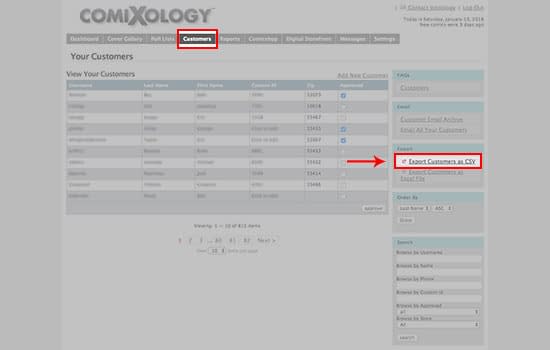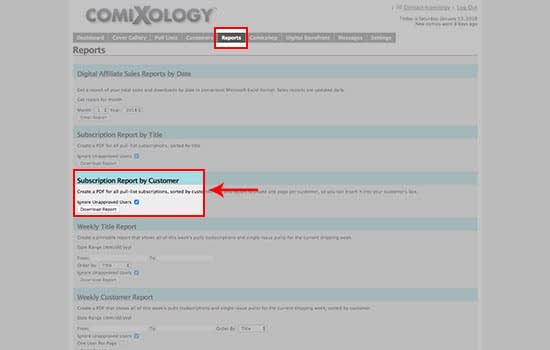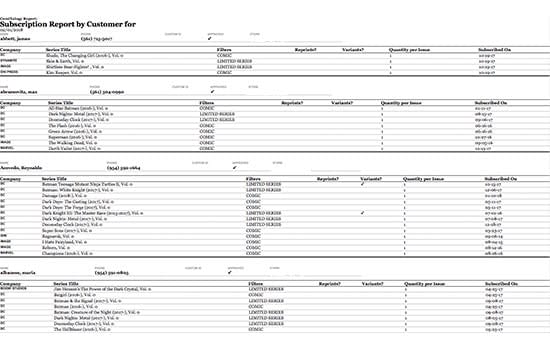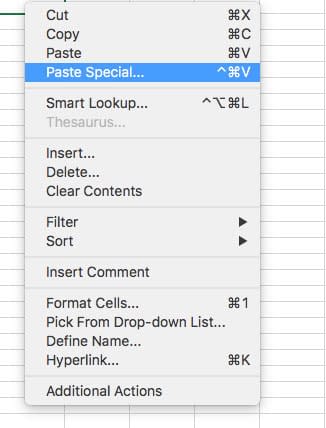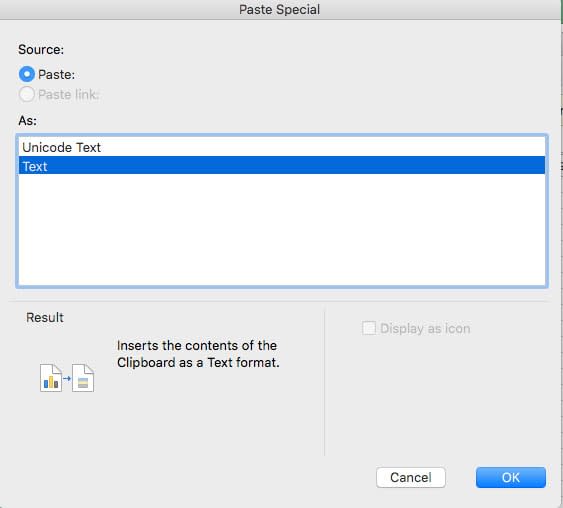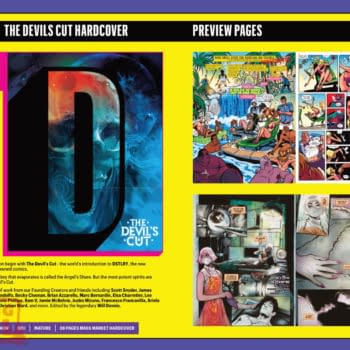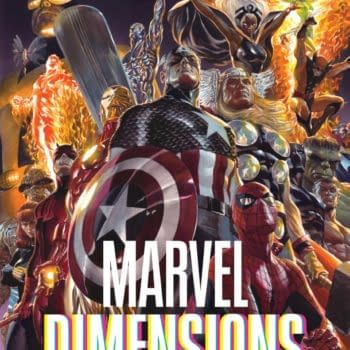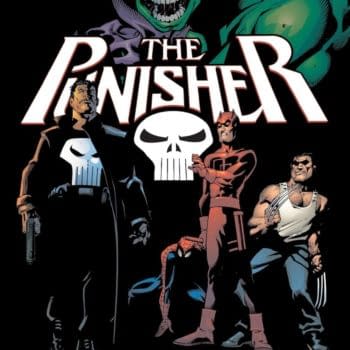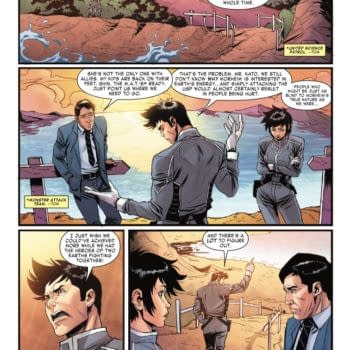Posted in: Comics | Tagged:
How to Pull Your Pull List From ComiXology Before It Closes
ComiXology is to close their Pull List system from their earliest days, used by retailers to record, modify and enable comic book readers' regular orders from comic stores.
A number of companies are stepping up to replace them, including Manage Comics, League Of Comic Geeks and Diamond Comics. But how to transfer your ComiXology pull list to another provider? It's not intuitive.
Manage Comics have provided a guide below. With this, you can transfer your pull list details from ComiXology to the service of your choice.
Exporting your store information from comiXology to Manage Comics couldn't be easier, just follow this simple step by step guide, and send us the two files at the end.
Log into your comiXology account and go to Customers.
Getting your Customer List
In the Right Hand bar, select "Export Customers as CSV".
This file will get emailed to you in about 5 minutes. Save it to your desktop (for later).
Getting Your Subscriptions
Getting your subscription list is a little more complicated, but it's not too hard.
Go to Reports, and select "Subscription Report by Customer"
It will take a little while to generate, but a page much like this will come up:
On a PC, hold down the [CTRL] key and click the "A" key, then hold down the [CTRL] key again, and hit the "C" key.
On a Mac, hold down the command key and click the "A" key, then hold down the command key again and hit the "C" key.
Open Microsoft Excel (if you don't have Excel, you can do this same step with Google Sheets).
Click on the first cell, and right click, then select "Paste Special".
On the next screen, select "Text" as the type of paste.
Now save this file to your desktop as "yourstorename-subscriptions.csv"
Good luck…