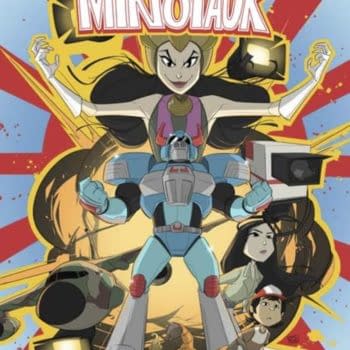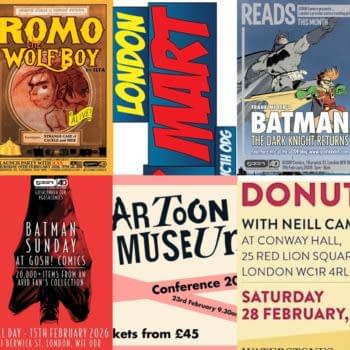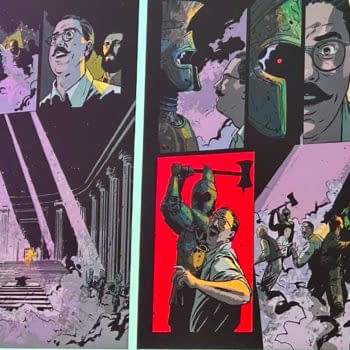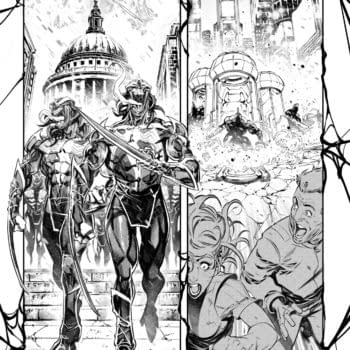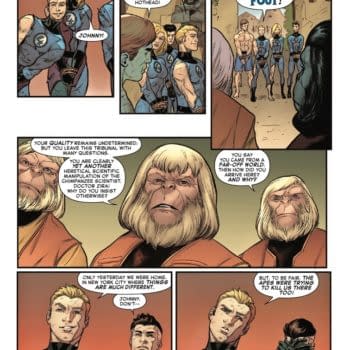Posted in: Comics, Comixology | Tagged: amazon, comixology, kindle
You Have Not Bought Your ComiXology Comics – You "Acquired" Them
Another day, more ComiXology complaints to join the litany that Bleeding Cool has been reporting in recent days from all over the place. ComiXology has changed the language when people buy comic books through Amazon. It used to state that you had bought a title, after purchase. Now that has changed to "acquired".
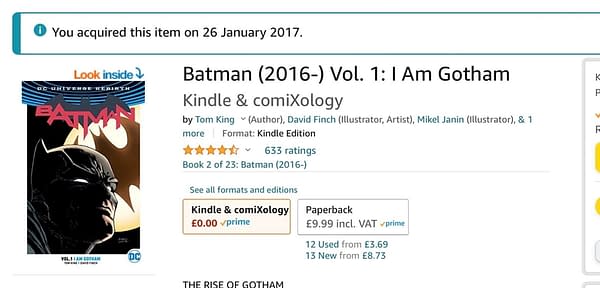
No actual change there, but if you have bought something you no longer have access to in the way that you bought it, might that be different to having acquired something? And certainly, enough for some to start asking if ComiXology would be willing to refund them for something that has no longer been bought, but now acquired.
Marvel Unlimited joined 2000AD in a little side-eying on Twitter, posting "Looking for a new way to read comics digitally? Hi! 👋 Sign up for #MarvelUnlimited for easy-reading access to 29,000 Marvel comics: http://marvel.smart.link/vbiez0wz6" Previously. Bleeding Cool ran the accounts of one ComiXology Beta tester. Now another ComiXology Beta tester tells Bleeding Cool;
"Agree w/ all the comments from the source in the article. Very similar experience — both w/ the beta testing and w/ the new app. As I told them, they're not thinking about this the way comic book readers/collectors think about it. And they still aren't. Repeatedly gave feedback that they needed to keep some form of the smart lists — sadly it looks like all of the time put in on the beta was entirely a waste. Like your other source, I assumed the delay in rolling out meant they were going to redo things. But they did not. As bad as the new app is, the website is even worse. Its impossible to find things without hunting and pecking. It may be how the average customer casually buys things, but its not how comic collectors do. I used to peruse that website all the time; now its just not worth the effort. And the lock-out of the old app and unannounced forced upgrade was utterly disrespectful to consumers. Its truly been a sad week for online comics readers."
Publishers have told Bleeding Cool that they were not informed of any of the changes. Indeed, some publishers told Bleeding Cool that they learned about the issues from me contacting them. I understand that this was not always the case, that ComiXology CEO David Steinberg would regularly consult with publishers when a big move, such as ComiXology Unlimited was being launched. But not any more. Reader Scott Biersworth shared a letter with Bleeding Cool that he had sent to ComiXology and Amazon where he states a number of issues he sees as worth addressing right now.
I've listed these in the order of importance (to me). All of the items below are the biggest issues AFTER all the bugs are fixed that currently make the app unusable for me (constantly locks and aborts so only usable 10-15 seconds every few minutes). Having a large library with a large number of downloaded books seems to render the application useless.
Mark as Unread – The option to mark a book as unread is not an option in the new app. This was something I did very, very frequently in the old app. If I accidentally clicked on a book that I didn't intend to read yet, I would mark it unread so it didn't show as in progress. A little thumbnail of the book appears at the bottom of the application and there is no way to make it go away short of marking it as read (when it's not). I have a book currently showing down at the bottom of the screen that I accidentally opened while trying to scroll through a title. There are hundreds of other books I have to read first before I get to it and that thumbnail is constantly in my face and there is no way to dismiss it. It's imperative that the mark as unread feature be restored to clear this.
View All New Releases – This is for the website. The old website allowed you to see all new releases for a week, any week, in the past or in the future, and then filter by publisher. On the new website you can't even see all new releases anywhere. Not even the current week. There is a link to "New Releases" but that takes you to a page with a very limited selection of new releases. The vast majority of the comics published that week cannot be found anywhere on the page. The "beta" version of the Amazon app, prior to you redirecting the Comixology URL to it, did have this feature. You could go to the "This week's new releases" portion of the page and filter by date and a limited set of publishers. However, when the site moved from beta to live, that feature was removed. So there is LITERALLY no way to see all the new releases (it displays a total of 30 of the 200 or so that came out this week. So unless someone is psychic and knows what came out so they can search by specific title and issue number in the search field, there is no way for a user to purchase that book because they have no clue it ever came out.
Browse all titles (both owned and unpurchased yet) for a publisher – This is HUGE. The vast majority of my 52,000+ purchases happened using this feature on the Comixology website. If that feature had not existed I would have purchased almost none of those books because I wouldn't have even known they were available or existed. The old app allowed you to browse by publisher, every title available on the Comixology site (but to purchase you had to go to the website for Apple devices). The website had the same option (which is where/when I would make purchases). Now, neither the app or the new Amazon site has this option
Shopping Cart/Bulk Purchase – In the new system you must purchase books 1 at a time resulting in a credit card charge and email for every single book you buy. Why? At times I will buy hundreds and hundreds of books at a time. The cart limit on the old Comixology was 150 comics. There were some days I would fill the cart 5 or 6 times (so purchasing 750-900 comics). Why would anyone think it was a good idea to have that purchase result in 750-900 credit card charges and 750-900 emails? Seriously?
See your entire library – The old app had the option to see your "cloud" library. That is, everything you owned all at once. In the new app, you can only view them as read, in progress or unread. There is no view that lets you see everything. If I want to see if I am missing issues in a title, I have to toggle between read/unread/in progress because nothing will let me see the entirety of what I own for that title.
Permanently Delete – Why was this option added? This is a horrendous option. A user could accidentally permanently delete something and then have to repurchase it. PLEASE, add a setting that allows a user to completely disable this feature. I never, ever under any circumstance would want to use this feature. If I accidentally did it, I would inundate support with tickets until the item was restored.
Searches on the Website – It seems like searches bring back so many unrelated items (and put sponsored items that have no relevance at all to what I am searching for) at the top of the list
Sales and Deals – You've strong-armed the publishers to only put collections in the "sales and deals." Previously most sales were individual issues (I do not, and never will, buy a collection for something that is available in single issues. If I want to read or re-read a single issue, I do not want to waste the data/bandwidth to download a huge collection just to read that one book. The only "collections" I buy are original graphic novels that were never released as individual issues in print or digital. On the old Comixology site, if a sale had both collections and individual issues, the same sale on the Amazon site would only offer the collections. That alone will make my sale purchases drop to $0. I will completely give up comics before I'm forced into buying collections.
Sort order of "#" books – This is more of an OCD thing, but in the old app (and every other app I've ever used like Excel, Word, etc. sorts anything that begins with a number or special character to the top of the list, before the letter "A". Even Amazon's own Audible app/site sorts this way. I don't know why you decided to change it to have them sort at the end of the alphabet.
Currently, I have canceled my Comixology Unlimited subscription (it ends on 3/12 because, unfortunately, the changes in the app happened just days after my renewal in February or I would have canceled sooner) and will be making no further purchases of any digital comics on the Amazon site. I was spending thousands of dollars each year on Comixology, but since I cannot use the application in it's current state, any more purchases would be throwing money away. One thing I am grateful for is that you canceled all my pre-orders on books being released after 2/17/2022. It would have been like death by papercuts watching future purchases come through for things I could never read.
I will keep checking for updates to the app and to the website. Once things are in a reasonably functional state, I'll consider re-instating my Comixology Unlimited membership and also reconsider starting to make purchases again.
Could there be a move in the right direction? Paul O'Brien, lawyer, reviewer, podcaster and online comic fan as long as I have been, tweets;
To be fair to Amazon, their new releases page is now working properly – choose "New Releases" from the top menu and if you scroll down, there's a complete list of that week's new releases, which can be filtered by publisher. This is how it looked in the pre-release site, incidentally. It's not a response to complaints, just a feature that broke on day one. To be fair to them, though, they've got the weekly list available BEFORE the day of release, which is actually an improvement of Comixology's format of having two separate lists for Tue and Wed releases (which only seemed to go live during the afternoon).
So that, at least, is a start…