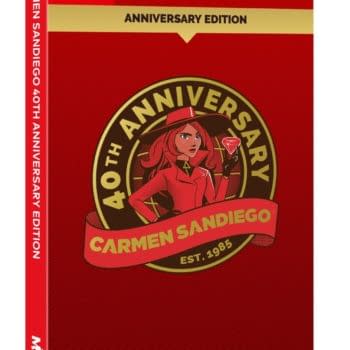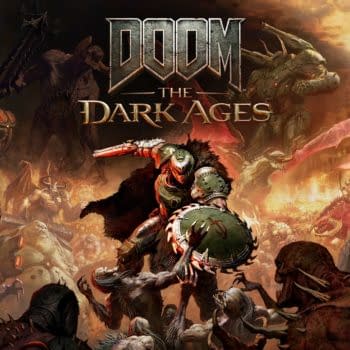Posted in: Games, Gearbox Publishing, Video Games | Tagged: Blackbird Interactive, Homeworld 3
Homeworld 3 Releases New Dev Blog Detailing New Updates
The developers behind Homeworld 3 have provided a brand-new developer blog detailing many of the changes they have made so far.
Article Summary
- Blackbird Interactive rolls out key updates for Homeworld 3 controls and camera.
- Homeworld 3 players can now fully rebind keyboard inputs for personalized gameplay.
- Camera controls enhanced for speed and precision, mimicking Homeworld 2 Remastered.
- Introducing Modern and Legacy control schemes, catering to both new and veteran users.
Blackbird Interactive and Gearbox Publishing released a brand new developer blog for Homeworld 3, in which they detail many of the improvements they've made. We have a snippet of the info for you below, but you can read the entire thing on the game's Steam page, as they have detailed updates to the controls, changes to combat, the return of Classic Attack, quality of life adjustments, and more.

Homeworld 3 – March 2024 Dev Blog Update
First, there are some changes that have an enormous trickle-down effect on all aspects of Homeworld 3 and its control schemes. They are:
- Nearly every single keyboard input is now rebindable.
- Rebind abilities, keyboard-related camera controls, command modifiers, and more!
- We have made sweeping changes to default hotkeys, which we'll outline in more detail below. Spoiler: Rejoice, friends, as Focus Target is now triggered by simply pressing F!
- We now have two presets for hotkey bindings, a revamped Modern layout and a layout that replicates the hotkeys used in Homeworld 2 Remastered (We'll discuss these in detail in just a minute).
- If you manually rebind an input and then swap hotkey presets, your manually rebinded inputs won't be overridden.
-
We've increased movement and rotation speed of the default camera settings. The camera now feels very similar, in terms of speed, to Homeworld 2 Remastered.
-
We've also given you more granular control over the camera settings, so you can fine-tune it as needed.
-
Those larger, universal changes, especially being able to rebind keyboard inputs, are something to keep in mind for this next part.
-
-
When you first fire up Homeworld 3 at launch, you'll be asked to choose between three control schemes:
-
The Modern control scheme has been designed for Homeworld 3 by incorporating two decades worth of innovations and learnings from other strategy games and is being made even better thanks to your feedback. This setup is meant to cater to a wide audience of players and doesn't assume prior experience with Homeworld.
- The first-person camera is controlled by WASD + QE.
- Unit movement prioritizes clicking on terrain to provide waypoints.
- We've also moved away from the War Games demo's grid-style hotkey convention (where hotkeys were bound to QWERT + ASDFG keys). Hotkeys are now directly related to the action they perform
but with a bias towards keys that are easily reached with your left-hand resting on WASD.- For example, "V" is now your default keybind for MoVe because Homeworld 2 Remastered's use of "M" is a bit of a stretch on QWERTY-style keyboards. "H" is for Harvest, "A" is for Attack, and so forth.
- In cases where a hotkey overlaps with a camera control, Modern preset prioritizes the camera. This effectively disables that hotkey. (For example, while the "D" key normally tells a ship to dock, with Modern controls it moves the camera left.)
- To avoid this, you can choose to enable the option where the Modern preset camera can only be moved when holding the right mouse button. Or you can just rebind Dock to another hotkey.
- We've fixed a bug in the War Games demo related to the above, where using right-click to engage the camera resulted in all hotkeys being disabled. Now, using right-click only disables any overlapping ability keys.
- Certain UI features, like Tactical Overlay icon amalgamation, are turned on with the goal of providing concise, streamlined information about the battlefield and your units.