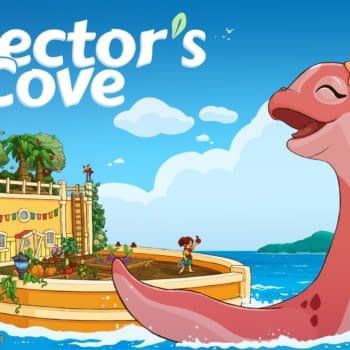Posted in: Blizzard, Games, Video Games, World Of Warcraft | Tagged: Blizzard Entertainment, Waze
World of Warcraft Gives Directions In New Waze Crossover
Blizzard Entertainment has come together with Waze for a special collaboration to have characters from the game guide you on your way
Article Summary
- Blizzard and Waze collaborate for WoW’s 20th Anniversary, with game characters guiding your route.
- Choose between Alliance or Horde voices, with Thrall’s wisdom transforming daily commutes.
- Activate the feature through Waze’s "Pick a sidekick" option and select "Drive with World of Warcraft".
- Make your car a Red Drake or Thrall, and enjoy quotes from Chris Metzen’s iconic character.
Blizzard Entertainment has come together with Waze for a special collaboration tied to World Of Warcraft's 20th Anniversary, as players can be guided by characters from the game. This isn't the first time we've seen a game crossover in the app, but it's probably going to be one of the more popular ones they've done. A red dragon will be your car's icon, while you have a choice between an Alliance voice or Thrall from the Horde. We have more info below, as this option is now available.

World of Warcraft x Waze
Get ready to conquer your commute with the legendary Warchief Thrall from World of Warcraft as your Waze sidekick. Choose between two moods in the World of Warcraft driving experience — "Horde," represented by a miniature Thrall, the former warchief of the Horde, and Alliance, a warrior in blue and gold armor representing the Alliance. Voiced by the legendary Chris Metzen, Executive Creative Director of Warcraft, Thrall will lend his unparalleled wisdom to daily commutes with quotes such as "breathe — this is not the end of the world" when facing heavy traffic and describe U-turns as "a clever strategy to fool any pursuers on our tail." Thrall's wisdom and guidance will transform your daily drive into an unforgettable adventure. All you road warriors can listen to Thrall's words of encouragement and guidance as they navigate their drives.
To activate the Thrall sidekick on Waze, users in English-speaking markets should click on "Pick a sidekick" on the main menu and select the option "Drive with World of Warcraft." There, they can activate Thrall's voice on the Voice Directions, change the icon of the car, and select the Horde or Alliance moods. In other countries, users can click on a menu banner that will direct them to opt into Driving with World of Warcraft. You can even choose the Red Drake as your vehicle — a great honor for any Champion of Azeroth! Buckle up, adventurers, and let Thrall lead you on an epic journey!