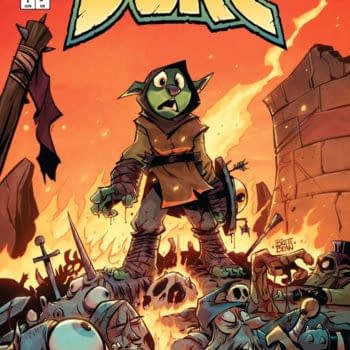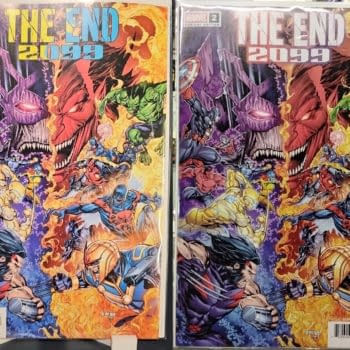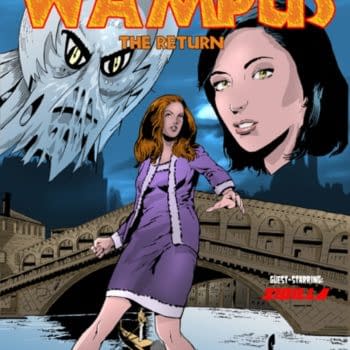Posted in: Comics, Digital, Recent Updates | Tagged: alex de campi, Comics, digital, digital comics, entertainment, uncanny valley girl
Uncanny Valleygirl by Alex De Campi #5: Be My Guinea Pigs!
Uncanny Valleygirl by Alex De Campi #5: Be My Guinea Pigs!
In which our heroine tussles with the difficulties of publishing a comic in formats that were really made for plain text, and at last sorts Valentine out for Kindle, Stanza, e-Reader and iRex. Or at least she thinks she's sorted it. That's where you come in. Fancy beta-ing Episode 1?
Let's step back for a moment. To remind, I have two main publishing streams for Valentine. One are the dedicated iPhone and Android comics apps, to wit, Robotcomics, Comixology, Panelfly and Ave-Comics. I love these because they handle images, have great resolution and colour, and enhance the reader experience via some use of basic film transitions such as dissolves and push ins. But, you need to have an iPhone/Android, and probably already be a regular comics reader.
The second stream is for people who might enjoy comics but don't read them often, and who have a Kindle, e-Reader, or have an iPhone but would rather read stuff on Stanza. These platforms are important to me because they are a way of reaching out to people beyond the usual comics audience. These devices and programmes are absolutely not optimised for comics (or, indeed, images of any kind). Stanza will support colour images, but not quite full screen – and in order for landscape format images to display properly when the phone is turned sideways, they must be published in landscape format. The further caveat is that Stanza only supports images on iPhone and iPod Touch, not on its desktop edition. The e-readers are greyscale only, of extremely varying image quality, of different aspect ratios from the iPhone (iPhone: 1:1.5; Kindle: 1:23 Others: 1:333) and in order for landscape images to display full screen they must be published rotated 90 degrees.
Kindle, as you know, is dead easy to self publish on, all you do is sign up and follow these helpful instructions. There is a preview feature so you can be sure you've gotten it right before you publish… although I am reliably told the preview lies, especially about image quality. Sometimes it's better, sometimes it's worse. But still: at least it has SOME sort of preview feature.
Kindle formatting is easy; it's basic HTML. (A note on formatting: Kindle and ePub are pretty much all html / xml. Even if you have never coded before, anyone with a good eye for pattern and detail will be fine. I still strongly believe that if I can teach myself how to do it, you can too.) The joy of Kindle formatting is that Mobipocket, the Kindle proprietary code, allows you to stick in hard page breaks – thereby avoiding any danger of it randomly re-sizing your carefully prepared images. I've put Episode 1 of Valentine up on Kindle; if any of you are Kindle owners and can beta it, I would be deeply indebted. I am especially interested in image quality and whether the image fills up the entire screen. NB: The Kindle store doesn't do free and has a minimum price of $0.99.
Now, EPUB. This is the format that every reader other than Kindle uses, including the Sony e-Reader (which has its own proprietary LRF format but will read ePub) and Stanza. This is the biggie. If you do one format other than Kindle, this should be it. If you want to be on the main publisher catalogues and thus sold places like the Barnes & Noble online store (and presumably thus on their new e-reader) and the Sony e-Bookstore, you have two choices. One is Smashwords Premium Catalogue, which at first one would think is brilliant as it does all the formatting for you. The other is the less accessible Author Solutions.
Hopefully soon one of Comixology, Panelfly, Robotcomics or Ave will soon give us a third way, using their clout and catalogue to get on the Barnes & Noble e-Book store, Fictionwise, the Sony e-Book store and all the others, because Smashwords, at least, is a disaster for image-heavy books and has almost zero support. I haven't heard back yet from Author Solutions, but I only emailed them on a Friday evening.
Smashwords uses a process called the "Meatgrinder" to strip your comic (which you have to submit as a Microsoft Word document) of all its formatting and lowest-common-denominator it across about five different e-book formats. Meatgrinder, folks: the clue is in the name. I spent days experimenting with this, using Adobe Digital Editions (free – and 100% necessary if you're doing epub work) to download and check the Smashwords versions as it has no preview function. While I'm sure Smashwords is a wonderful service for text, and does the best it can to be a one-size-fits-all solution, it cannot handle images. And unfortunately there's no "hey, I'm smart, and can format my book in ePub myself" option for individual authors.
So I decided to get smart, and format my book in ePub myself. What a difference! How elegantly I could compose the structure! And it's simple. Here are the basic instructions, but I've tweaked the code a little as I compared my book with other ePubs. You don't need a special programme to do any of it; I did it all in textedit except for a few XHTML pages that opened in Adobe GoLive (which I didn't know I even had!). I'm also told that Adobe InDesign is great for formatting ePub books but frankly textedit is my bitch and I couldn't be arsed to learn a new programme which may or may not randomly ladle in lots of unnecessary and ugly code.
I did two versions. ePub Beta One is for iPhone Stanza, in colour. Download that here. It is in colour, and images are small – formatted to be viewed on iPhone screens. A friend in the UK has been beta-ing Stanza versions for me so far, and hopefully this version will fix the final bug in the system – that images were not resizing small enough, and the bottoms of panels were bleeding over onto a second page. Turns out I wasn't using SVG tags, which are the best way to fluidly resize images across varying formats. I've now spruced up both betas with SVG tags (let's hope Stanza supports them!) and even did some margin tidying after opening a stylesheet and discovering Adobe randomly sticks in massive white margins around everything – great for text, not for images.
ePub Beta Two is for Sony eReader/B&N Nook/iRex. Basically, if you have greyscale e-reader, this is the file for you. Please try it out and comment below – do the images size correctly? Is it one image per page? How is the image quality? Photos are appreciated.
For everyone else, fret not, just get Adobe Digital Editions and download ePub Beta One (the iPhone Stanza version) and voila, you can read the comic on your computer. Also, the iPhone versions of Valentine in all its languages will be out soon, and Episode 01 will be free (where it's allowed to be listed for free, eg everywhere but the Kindle Store).
If any of you are interested in getting your comic out on Kindle or on ePub, do get in touch and I will happily send you the file structure and code I'm using, once the benefits of the Beta have come through. Basically, constructing the first episode's a heaving hellacious bitch and takes about a day of arsing about with xhtml. And, of course, impinging on the good will of friends and strangers such as yourselves to beta the damn thing. But once that process is over and the code and file structure are good to go, new episodes should take less than five minutes.
Providing, of course, you have a standardised file naming system. This is one thing that I got very wrong when I started. We had the art for the comic, and it was all numbered, then I added a title page and repeated some panels so there were a lot of panels named things like "31a_nodialogue.tif" or "titlepage_translator.psd". Do not, I repeat DO NOT do this. Lay out your entire comic before doing any translations. Add your cover image, and then an inside front cover page/panel with licence and translator information. Don't forget to put a website link on your last page. Then name everything a very basic way, .like page001.jpg; page002.jpg, etc. Make sure all pages are the same size. Then you have a very modular system that you can drop back and forth between comics apps and epub systems. The more versions and distributors you have, the more standardised you need your file structures. I spent four hours last night re-standardising file names across all the translations I had already done. Don't make my mistakes! Make new ones instead, and share them with the class. That's how progress happens.
One last note: we've decided to issue Valentine under a Creative Commons licence. (Well, we will, once I scrape together the $50 to pay them). This just pretty much says that yes, if the comic's good, people will pass it around to their friends – and we encourage them to do so. The episodes after Episode 01 (the freebie) will still cost $0.99 for their first download, which we hope is a low enough cost that people will pay it.
The robot video is now gliding happily through post with only the occasional hand on the tiller from me. I've just been commissioned for a new music video, and am beginning pre-production on that. Oh yeah, and the Valentine website still isn't sorted yet. Hopefully by next week's column. WordPress looks… not bad. I think I can do this. Although I am really missing the days when I could just write, you know, that reasonably crucial element of Valentine that currently represents about 5% of the time I spend on the project.
As always, you may find me on twitter, facebook, and my music videos are on youtube.