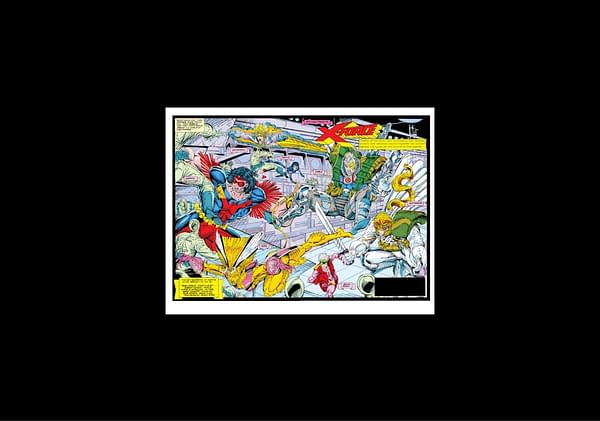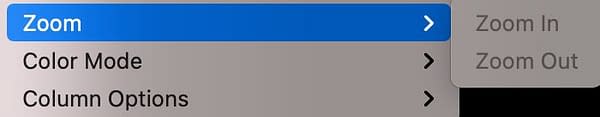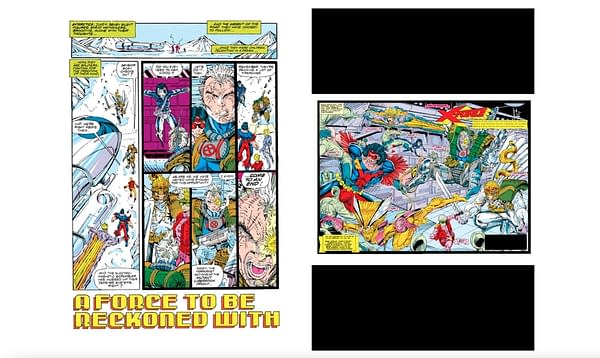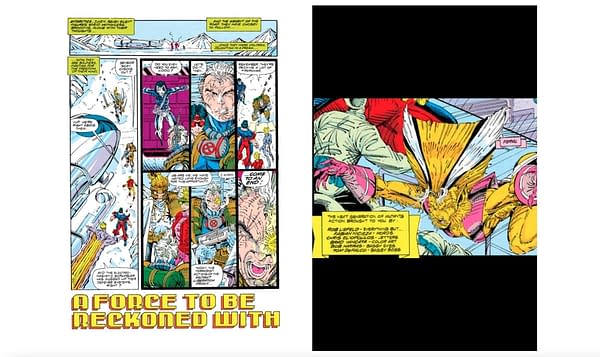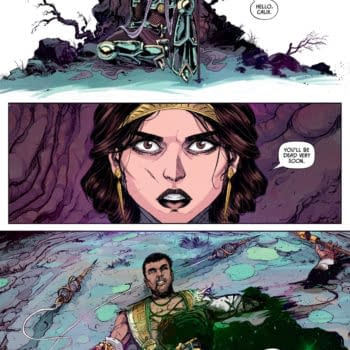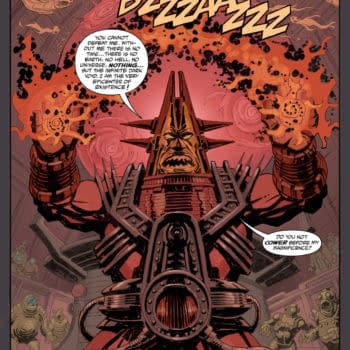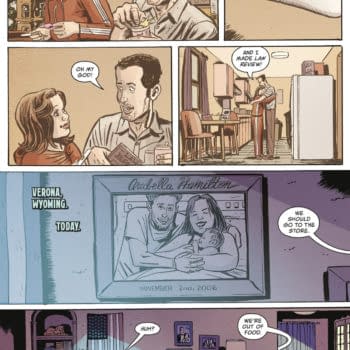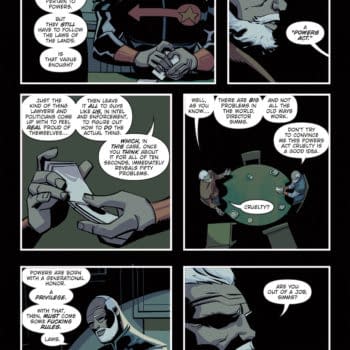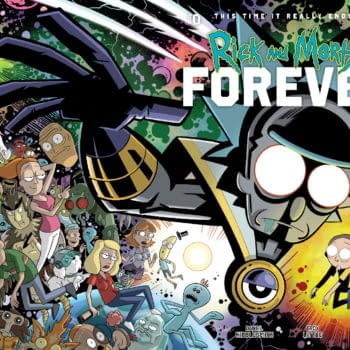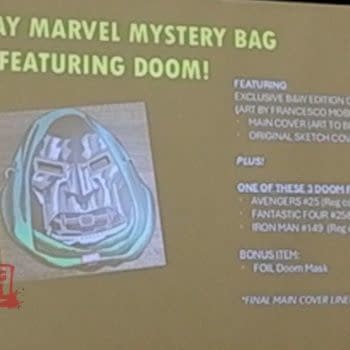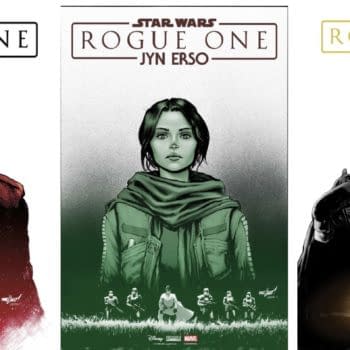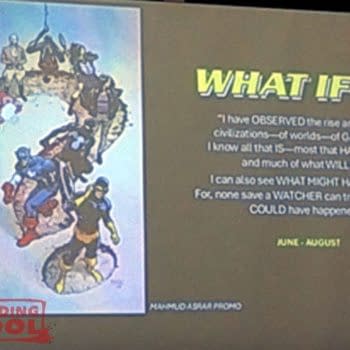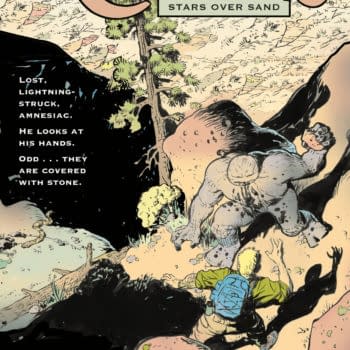Posted in: Comics, Comixology | Tagged: amazon, Comics, comixology, kindle, rob liefeld, ron lim
The Kindle App Replacing ComiXology on Desktop Displays Comics Poorly
Next week, part of a planned phasing out of ComiXology, the ComiXology website will be shut down. Though ComiXology will continue to maintain a dedicated app on Android, iOS, and FireOS devices, that leaves Amazon's Kindle app as the only option for users who read comics on their desktop PCs. But there's one major problem: those apps do not seem to be able to handle one of the most basic elements of a comic book: the double-page spread.
Twitter user @CattleProdTF alerted us to the issue on Twitter, posting:
And then tagging Bleeding Cool and some other websites that cover comics news:
How could one of the world's largest corporations so thoroughly screw up a simple transition? It seems ludicrous, so we looked into it. There are two ways to read comics via Kindle on a desktop PC: a native app, or the browser-based cloud app. Using the Kindle app for Mac, we opened up Silver Surfer: Rebirth of Thanos, collecting some old issues of Silver Surfer by Jim Starlin and Ron Lim. Unfortunately, we got halfway through the book without finding a single double-page spread. Mad respect to Ron Lim, but it didn't help our investigation.
So we opened up X-Force Epic Collection. No way Rob Liefeld would let us down in this area! Sure enough, within the first few pages, we ran into a double-page spread. Here's how it looks on the Kindle Desktop app on Mac:
As you can see, not ideal. There is indeed no way to zoom in. The menu does have zoom options, but they are disabled when reading this book.
The Kindle Cloud Reader can be used in a web browser to read your comics, and it suffers from a similar issue, as well as a far less responsive, clunkier user interface.
The cloud reader does not have any zoom options, and attempting to use the Chrome browser's native zoom function has no effect, as the images resize themselves to fit to the max height of the browser, and as you can see, the black bars appear to be built into the double-page spread on the right. Further inspection reveals that the entire app is loaded inside an iframe, and the individual images are iframes inside of that iframe. It's likely that a browser plugin can be created to fix the zooming, but Amazon shouldn't rely on users to create their own hacks just to read the comics they paid for.
The cloud reader does have a guided view option, which is activated by double-clicking on one of the pages. However, that suffers from yet another problem, in addition to the mode being clunky in general: it doesn't appear to load a higher resolution image than is loaded to fit in the full-page view, which means that zooming in for guided view makes the text borderline illegible.
Going back to @CattleprodTF's thread, he noted:
He's right. Amazon owes it to customers to fix this issue before shutting down the ComiXology website. So consider this a bug report, Amazon. The good news is that you've got 7 days to go before the switchover on February 17th… unless you change your mind and leave ComiXology on the web.
Bleeding Cool reached out to Amazon about this issue, but they could not be reached for comment as of press time. We'll update you if and when they respond.