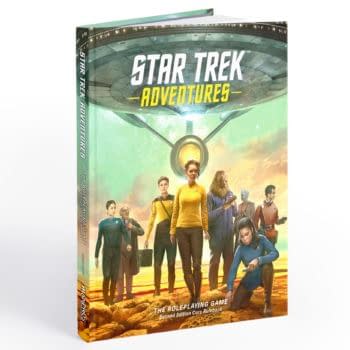Posted in: Games, Indie Games, Video Games | Tagged: BumbleBear Games, killer queen black, Liquid Bit
Killer Queen Black Adds A New Map In The Latest Update
Liquid Bit and BumbleBear Games have released a new update this week for Killer Queen Black, adding a new map and more improvements. This update is being called Betelgeuse (technically version 1.62), which is giving players a cool set of features, upgrades, and fixes to make the game better. But the biggest addition of them all is a brand new map called The Nesting Flats, which separates weapon and power-up gates and encourages soldiers to cause trouble for Queens by focusing solely on claiming weapon gates. You still have things like the sale, berries, and eventually thwarting the other side, but now the mechanics to this one force you to make some tougher choices on both sides. Steam achievements, new gameplay visuals, and a new party system have also been added to make it a lot more fun, especially when you're still social distancing from your party friends. You can read some of the notes below, as you can check out the full patch notes at the link above.

Killer Queen Black Enhanced Party Features
- Adding a second controller locally while in a remote party will now add that player to the party.
- Local play now allows you to add controllers/players everywhere, not just on the title screen.
- When in a Quick Play or a Ranked Match, players can now see who is in a party together.
- Players can now see the status of their friends' parties and join from the Friend List.
- Players in a party can now receive invites to other parties.
- Added a Party Widget on the main menu to easily access party members, online friends, and privacy.
- Recently played shows the last 25 players you played against.
Custom Match Enhancements
- Modified Custom Match UI to improve match setup experience.
- Players no longer have to be in a party to join a Custom Match.
- Players can now back out of Custom Match "Meet Thy Family" and return to the lobby.
- Inactivity timeout on Custom Match has been increased to 10 minutes.
- Custom Match now has multiple ways people can join:
- Create a code that allows any player to join.
- Set the Match Privacy settings to "Friends" to allow players to join straight from the friend list.
- Improved voice chat in Custom Match to allow players to separate out voice as follows:
- Match Chat: All players in a match can chat in both game and lobby.
- Team Chat: Chat is limited to teams during the game, but all players in the lobby.
- Parties now have multiple privacy settings enabling players to join together by:
- Invite Only: Players can only join your party via an invitation.
- Friends: Friends can join your party without an invitation.
- Friends of Friends: Friends of friends can join your party without an invitation.