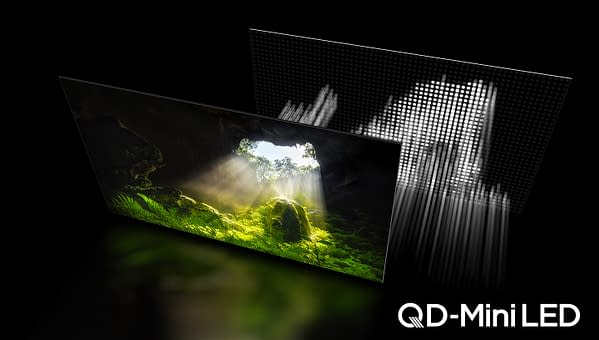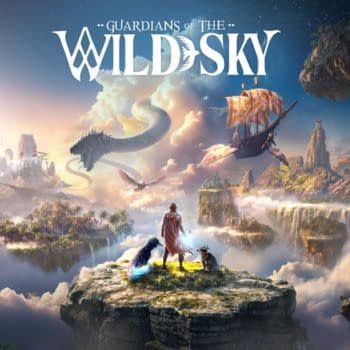Posted in: Game Hardware, Games, Video Games | Tagged: HDTV, TCL
Exploring More QLED Gaming Options: We Review The TCL QM7 HDTV
We tried out the new TCL QM7 HDTV, testing it out in a gaming and media capacity, to see how advanced they have come with their models
Article Summary
- The TCL QM7 HDTV offers solid 4K gaming but lacks high-end audio quality without external speakers.
- Motion and HDR features enhance video quality, though some settings need adjustments for optimal viewing.
- Affordable QD-Mini LED delivers impressive visuals, though OLED models have an edge in overall display.
- Versatile connectivity supports various devices, ensuring gaming consoles and media are displayed smoothly.
Years ago, we were sent one of TCL's Roku models, and at the time, we were super impressed with how it worked both for media and as an option for gamers. But that was 2018, and nearly seven years later, we have an upgrade that has all the hype you would expect from the company. The TCL QM7 is one of the company's QLED TVs, specifically a QD-Mini LED, which has been marketed as one of the most affordable models across all sizes by the company for its design, display, and capabilities. But does the hype hold up, or was that just a tagline to sell them during the holidays? We were sent a 55" model to review, and here's what we thought of it.
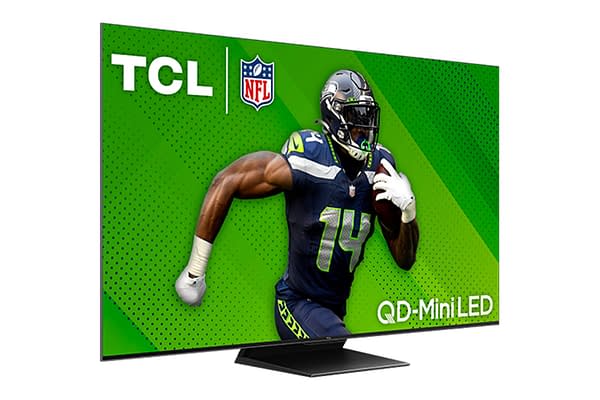
So before we dive in, let's make this very clear: This is not going to be your typical review of where we get into the three dozen topics about specs. If you wanted specs, you would have gone someplace that tears TVs open and breaks down the hardware and software components piece by piece. You didn't come here for that. You wanna know what the thing can do and if it's worth your money. So that's what we're focusing on. First off, hardware-wise, this is a pretty impressive TV. You now have four standard HDMI inputs (but only one can do 4K 144hz), a 2.0 and 3.0 USB port, ethernet, and the standard array of inputs for cable, satellite, PC, headphones, and audio options. The frame and stand are pretty standard, but they are a bit lightweight and prone to wobbling, as they made this from slightly cheaper materials in order to bring the price down. However, if you end up mounting this, it's not going to require a heavy-duty brace, and it won't impact the weight on the wall.
The menu and software are pretty standard, as you'll need to make a profile before you can go download apps and materials you need to livestream and watch programming, as well as set up your game consoles and other devices you have hooked up to it. While the menu is interesting and fairly easy to navigate, it makes me wish this was a Roku TV for the added options and flexibility their systems usually have for highlighting options. It's not bad, it's just kind of average.
- Credit: TCL
- Credit: TCL
- Credit: TCL
- Credit: TCL
When it comes to the picture quality, this is one of the best TCL models we've seen in years. Sometimes, the issue I take with their line of TVs is that the picture looks more like it's on a canvas than something in glass. Call it old-school mentality, if you will; when a picture doesn't look like it's on a TV, it doesn't feel like you're watching TV. This display does an amazing job of looking great, although you're going to have to make adjustments to the picture as everything you're watching will need its own setting between films, TV, livestreaming, and video games. The HDR is a bit of a pain as you're forced into a brighter setting, so take it into consideration before activating it. The tech behind the Mini-LED does a great job of defining things at multiple levels, and I wasn't left squinting and trying to define shapes in the dark or blinded by hot white light.
One of the best options in the TCL QM7 was the Motion menu, which was a great benefit when trying to watch YouTube content, as you have options to remove motion blue and have "Clear LED Motion." This cut out a lot of the video issues I've seen crop up over the years, so even the oldest video looks like it was filmed a week ago. It's not perfect because nothing is going to make blurry trash videos perfect. But it's about as close as you're going to get on one of their models.
Moving to audio, the sound is just not where it should be. It has become clear that every TV manufacturer on the planet has decided that built-in speakers are going to end up being trash because they want you to buy a sound bar or a massive audio system. And TCL is no different here; sad as that is. It says it's using Dolby Atmos, but you wouldn't know it from the hollow sound and lack of any real bass boost. Even the Onkyo Ultra-Bass addition on the back just doesn't cut it. Just be prepared to add a soundbar or a pair of speakers, and make sure the speakers have a 3.5 jack option, as we tried to pair three different Bluetooth speakers to this and struck out with two of them.
- Credit: TCL
- Credit: TCL
Getting to gaming, the quality is pretty damn good for an LED monitor. We tried this out with everything at our disposal, which included a Nintendo Switch, PS4, XSX|S, a gaming laptop, several retro consoles (both original and mini), and a Meta Quest 3. The picture is pretty great, I cannot lie. However, there's just a little something missing when you compare it to OLED models. Consoles look great, and some games look better than they should. However, the laptop image was on par with the device itself, and there were some latency issues with VR. (Which won't matter to the VR user but will matter to those watching them play. The retro consoles will show their age on an HDTV as they were designed for something made on CRT, but I was happy playing Mega Man II on an NES through an HDMI converter just fine.
Overall, the TCL QM7 is a damn good TV, but it could be better. The reality of this particular design is that you're giving up a few things for affordability, as this is a high-quality monitor for under $1k. If you're just looking for a monitor that is easy to work with and you're not stressing over perfection, this is a quality choice option that won't cost you a ton.