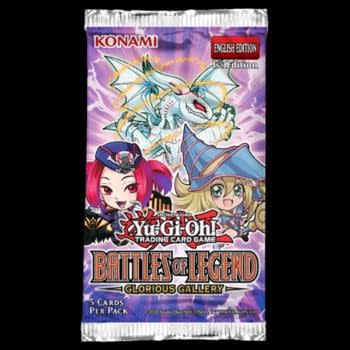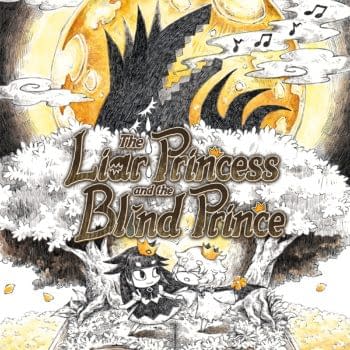Yu-Gi-Oh! Trading Card Game announced the next booster pack coming this Summer with the reveal of Battles of Legend: Glorious Gallery
Posted in: Games, Paradox Interactive, Surviving The Aftermath, Video Games | Tagged: paradox Interactive, Surviving The Aftermath
Surviving The Aftermath Just Got The Tainted Earth Update
Paradox Interactive just released Update 8: Tainted Earth into Surviving The Aftermath with a ton of new additions and changes. There are so many changes in this update that there's not really a way to shorthand it. You can read the gameplay changes below, and read the full patch notes here. But we will tell you that you're getting some new building and you're going to have to deal with the toxicity of the Earth just a little more than you want to. Enjoy!

- Pollution simulation:
- Wind will throw pollution out of the pollution deposits and spread it around the colony map. Some disasters such as Fallout will also spread pollution.
- Buildings close to the pollutants will absorb pollution and need to be decontaminated.
- 100% of pollution will stop the building.
- Polluted shelters are still habitable, but they deliver a high dosage of pollution to colonists living in them.
- Colonists can gather pollution and get the radiation sickness condition from it.
- Leaving dead colonists laying in the colony will start generating pollution.
- Some buildings such as Burial Pit, Outhouse, and Environmental Station generate pollution and should not be placed close to the living space of colonists.
- Repairing a polluted building will generate pollution to the colonists repairing it. Higher levels of clothing can prevent this contamination.
- Added a heatmap type overlay mode for viewing where pollution is at its strongest. This can be opened from the bottom menu or pressing 'P' on the keyboard. Similar overlay modes will be used for other features in future patches.
- Support added for multiple levels of Clothing, Tools, and Weapons.
- The manufacturing of these can be selected from each building.
- Colonists prefer higher-level items over lower-level items.
- Better weapons have a higher level of damage output, better tools improve work efficiency and better clothes protect from higher levels of pollution.
- Water system changes:
- Water is divided into drinking water and water used by buildings.
- Production is still global. The division happens in the distribution phase.
- Some buildings now consume water. The water is provided to them by a close-by water storage building.
- Greenhouse
- Field Hospital
- Cookhouse
- Mess hall
- Bakery
- Sauna
- Water consumption of buildings is changed to use an effective area-based system.
- Water towers distribute water to their surrounding buildings within their effective area.
- The priority inside the area is determined by the distance from the water tower.
- Clean water storages are used to store clean water that is only meant for colonists.
- If drinking water storages are not available, colonists drink directly from the production.
- Previous water storage buildings now function as clean water storage.
- New buildings are added for water production and distribution.
- New Surviving The Aftermath buildings:
- Aqua Farm – Turns lakes into farms and allows the production of water-based food in many forms. The downside is that it slowly pollutes the lake.
- Water Collector – Early game water producer. A colonist working in the building carries water from the lakes. This replaces well as the early game water production building.
- Water Pump – Late game building that pumps water in large quantities from lakes. It must be placed near the water, similar to fisheries and Aqua Farms.
- Clean Water Storage – Delivers and stores water for colonists.
- Large Clean Water Storage – The same as above but stores more clean water.
- Magnetic Separator – Late game building that allows mining rare resources from underground deposits to be used in the production of components.
- Electronics Factory – Late game building that makes it possible to produce components inside the colony.
- Assignable work areas now have 3D models present in the world, which stays visible even after deselecting the related building. The area can also be moved by clicking the new 3D model at any time, rather than going through the building like before.
- Information is now shown in the UI about all resource types and amounts that fall under the current active work area while modifying it.
- Pathfinding now has a fallback functionality if the colonist ends in a dead-end or blocked section of the map. This should prevent colonists from walking over water or other blocked tiles in these situations.
- Added option to set global production limits per resource type. This allows prioritizing the production of certain resources over others. This feature is accessible from production buildings.
- Saving the game is now blocked when event popup is active and unfinished.
- Saving building components is now more robust and allows adding and removing components from buildings in future updates. This allows more flexibility with future updates that change building features.
- A new kind of tutorial popup is now shown when the gate is built for the first time. Similar functionality will be added to other critical parts of the game progression in the future.
- Removed a previously added feature, which hid the health bars after a certain amount of time. Health bars are now shown only when the person is in combat state.
- Rare resource type added, which can be used to manufacture Components. Its current storage amount can also be seen in the top bar.
- New underground deposits added into the map – Rare deposit.
- Fixed issue related to updating the gate in the middle of gate combat.
Stay up-to-date and support the site by following Bleeding Cool on Google News today!