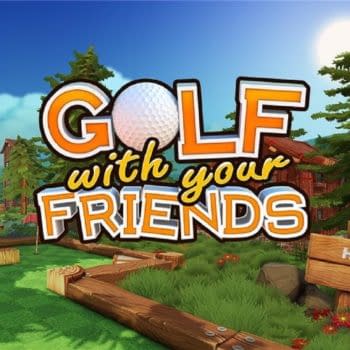Posted in: Games, Review, Technology, Video Games | Tagged: C922, HRL, Logitech, Pro Stream Camera
Showing the Good Side: We Review the Logitech C922 Pro Stream Webcam
A few weeks ago, we were lucky enough to get a few products from Logitech to test out and review. One of them was the C922 Pro Stream Webcam, one of the two specific cameras they have as part of their "G" line for gamers, and one I've seen a couple different Twitch users utilize for their streams. But how well does the camera hold up for average gamers or those looking to get into streaming?

The C922 records and broadcasts in HS at 1080p at 30fps, or it can be switched to 720 at 60fps, depending on how you want your stream or self-recorded content to be filmed. Switching between the two shows an obvious difference, and while I enjoyed having 1080p on all of my tests, I found the 720 looked more true-to-life and less cinematic on this camera.
I messed around with the lighting at my desk to see how it handled both the change of scenery and how my face was lit up, and it handled the transitions perfectly. One of the nice features of the camera is the base by itself, which folds out so you can attach it to the top of a monitor without velcro or tape or any kind of insane set of stands that attach to your desk.

This design makes it so that if the camera isn't laying flat, I can do that. If I want it off just to the side, I can do that, too. If I want the thing looking up at me, that can be set up, as well. But for people who are super paranoid about the camera not working right on their monitor and want a little more control, the C922 comes with a tripod. This is what you would expect a standard camera tripod would be like, only scaled down because of the size. You get three extendable legs to adjust the height on your desk, and an adjustable angle base where you mount the camera onto it and then figure out where you want it to sit with a small ball-shaped pivot. This basically allows you to set it up however you wish without incident or major reconfigurations, but keep in mind that it was designed to be on a desk or shelf and not some random combination of objects. So if it falls over from your poor placement, that's on you.

I experimented a little with a borrowed green screen and found that it worked out well as far as doing chroma effects. Additionally, for those of you who don't want to deal with a microphone, the camera comes with a mic built into it, as well as two semi-circle LED lights to the sides to let you know that the camera is on and to give your face some kind of lighting.
The C922 will run you about $100, which is pretty damn decent for an HD camera specifically designed for gamers who want to stream or record themselves for reactions on their videos. And yes, I know, there will be people who rush into the comments to scream about how it isn't the best in the world because it doesn't cost $500+. But quite frankly, we don't care, and neither do a lot of people who stream. Sometimes you just need a camera that works properly without busting your wallet, especially if you're one of the thousands who make your camera's image just a small box in the corner. And considering what else is on the market for $100, this is a damn good purchase.