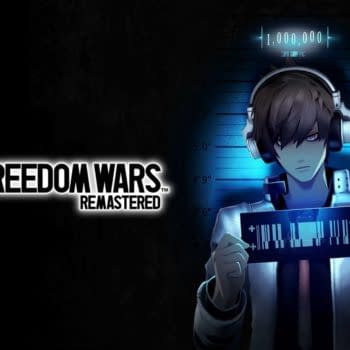Posted in: Games, Review, Technology, Video Games | Tagged: controller, game controller, playstation 4, PS4, Scuf Gaming, Scuf Impact
Experimenting With Options: We Review the Scuf Impact Controller for PS4
In the grand search for better controllers to give us a better gaming experience, we found our way to Scuf Gaming who have been making their own special brand of PS4 and Xbox One controllers for the past few years. We were curious as to how their designs held up to the standard and the customs we've played with, so the company sent us one of their Scuf Impact controllers for PC and the PS4 to break in and push to its limits.

The design of this controller was meant for two ideal purposes: comfort and customization. Starting with the comfort, the face of the controller has a textured feel to the grips that gives you the sense of having more control rather than a regular PS4 controller that's got more of a slick plastic feeling. The buttons are prominent, a few centimeters higher than the regular controller so you know exactly where you are at all times with your thumb, with the joysticks having a thicker rubber grip to prevent your fingers from slipping off or being discomforted. The back of the controller has a specific splash pattern that gives the impression of having finger grip notches without having to custom design them for specific sizes. The L and R buttons pop and snap with authority when you hit them, but not so much like they'd break. When you hold this, you feel like it was made for you.

The customization comes in the ability to map out the controller and swap out parts to give you a better sense of control. As you can see above, the back of the controller comes with four rear paddles that you can program into any configuration you'd like, adding the ability for your remaining fingers to provide more options whether it be a first-person shooter or a racing title. All you need to do is follow the instructions that come with the controller to access the mapping menu and set things up how you need them. However, we did find the options a little lacking as you can set it up almost everything, but not for anything. Meaning if we want to do some crazy scheme that would only make sense to a madman, we still have some limitations as to how we can program buttons. It isn't a major hindrance, but it does show the controller has some limitations. Plus, there's no eas way to switch between mapping options as you play, so each time you wish to change over, you need to go back into the menu to program it.

Meanwhile, the controller comes with specific tools and additional buttons so that you can trick out the design a little. Scuf Gaming even has parts you can order online in their accessories area to give it the look and feel you desire. There are far more physical customization options than programmable, which is still awesome because you can set it up how you need to give yourself an edge. The only drawback in this area is the time it takes to set it up. Recently we reviewed a Wolverine Ultimate from Razer where some of the custom options were done using magnets, whereas this model requires tools to make the changes. It isn't an annoyance if you're setting things up in advance, but it isn't convenient for on-the-fly changes.

Ultimately, we had a lot of fun playing with the Scuf Impact and getting the most out of the options in front of us. The primary thing that's going to drive people away is the price, which is currently set at $150. That's the baseline price without getting into all their paint and physical additions. This is a controller for pro-gamer who look to dominate whatever tournament they're playing, and it will most likely give an advantage to those players who know what they're doing with a wealth of options. But for average gamers, this is something you need to work your way up to and decide if you need the options. If you do and hate regular controllers, go for it. If not, its totally fine, the controller isn't for the inexperienced.