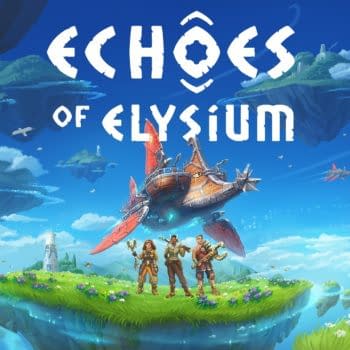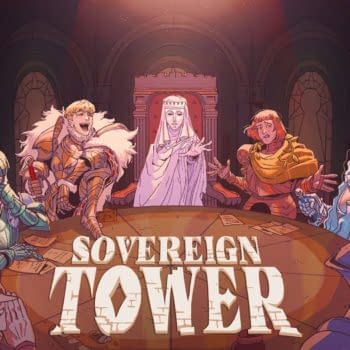Posted in: Games, Krafton, PlayerUnknown's Battlegrounds, Video Games | Tagged: Krafton Inc., PUBG, PUG: Battlegrounds
PUBG: Battlegrounds Is Now Free To Play On All Platforms
Krafton Inc. announced today that they have officially made PUBG: Battlegrounds a free-to-play title across all platforms. yes, that's right, for the first time you can simply create an account and log into the game totally free on PC and c0onsoles, as the company is moving toward a new era for the battle royale title. How thats' going to sit with all of the people who spent money on it since 2017 is something that will be interesting to watch. The move comes with the brand new 15.2 Patch, which is officially live today, that adds in the new Tactical Gear, a new category of in-game items focused on in-game performances, and more. We have some of the information of the latest patch below, and you can read the full notes here.

Expanded Roles with Tactical Gear: Tactical Gear are unique in-game items that players can obtain to offer additional levels of support to their team during a match. Tactical Gear takes up a player's primary weapon slot but opens up additional strategic options previously unavailable in the game:
Drone: The Drone is a Tactical Gear that allows players to scout a far distance and even pick up items without facing the risk of direct combat. The Drone will spawn on every map and have a large 300-meter operation radius.
EMT Gear: The EMT Gear is a Tactical Gear that allows players to opt into increased healing potential for both themselves and their team at the cost of reduced combat flexibility. Players with the EMT Gear equipped will gain the ability to interact with damaged teammates, allowing them to spend one of their own healing items on their teammate. Players can toggle between different healing items on the bottom screen where a weapon's fire mode would normally be displayed. EMT Gear will spawn in every map.
PUBG: Battlegrounds Improved In-Game Fluidity with Action Queuing: With the Action Queue feature, players can queue up their next desired action by pressing and holding the button while a previous action is in progress. The action will immediately perform after the action in progress ends. For example, if a player holds the firing key/button while reloading, the gun will fire immediately after the reload action ends. While this feature is turned off in-game by default, players can toggle this in "Settings" → "Gameplay".
Improved Onboarding Experience for New Players with Revamped Tutorials: To create a richer gameplay experience for new and returning players, two new in-game tutorial modes have been added to the game.
Basic Training Mode: In this mode, players will be able to play through five stages to help familiarize themselves with key game mechanics including basic character movements, looting and shooting guns, looting and throwing throwables, using healing items and reviving knocked down teammates.
AI Training Match: In this mode, players can drop into a match with 99 AI-controlled Survivors to get a grasp of the typical flow of normal matches. Tutorial messages will pop up throughout each match to offer suggestions on how players should approach a variety of scenarios.
Lobby Tutorial Missions: After completing Basic Training Mode and AI Training Matches, players can complete a series of extra tutorial missions meant to introduce them to additional game modes and features. Players who complete these missions will receive various in-game rewards.
PUBG: Battlegrounds Quality of Life Improvements with Screen Ping Markers: The game's existing ping system has been improved with the added ability to display the ping on the screen where the player can see. This upgrade to the ping system is available in all Solo, Duo and Squad modes, but is unavailable in Ranked and Esports modes. The goal of this update is to enable quicker and clearer communication between squad mates.