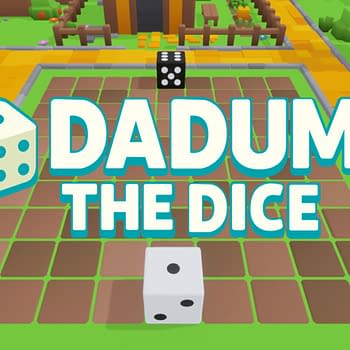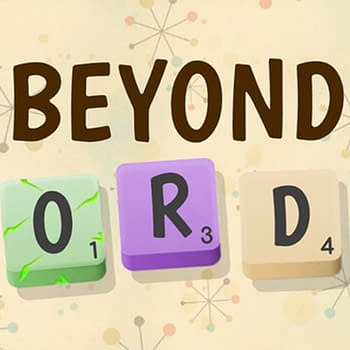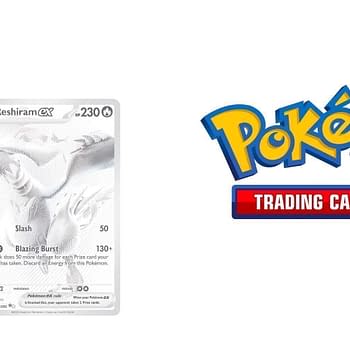Posted in: Games, Paradox Interactive, Video Games | Tagged: cities: skylines, Cities: Skylines II
Cities: Skylines II Provides More Details On Photo Mode
Get a better look at how you'll channel your inner shutterbug as Paradox Interactive has a new deep-dive for Cities: Skylines II.
Paradox Interactive has an all-new deep-dive blog and video for Cities: Skylines II this week as they explore more of the game's photography options. The latest blog goes over a lot of the options that you'll have with the game's Camera mode, which ill basically give you the option to practically shoot all kinds of images of your thriving city. We have the video for you below, as well as a snippet of the latest blog about it all, as we are still waiting to hear about a release window.

"The very first options tab you will discover is the Camera, from which you can change all kinds of settings related to the Camera itself. Examples of these include the Camera Body, Camera Lens, and Aperture Shape, all of which have sub-settings allowing you to tweak things like Camera Collision or Focal Length to get the exact shot you want. From the Lens tab, you can adjust the Depth of Field, Motion Blur, Bloom, Vignette, Film Grain, and Panini Projection settings, all of which can be fine-tuned for your needs."
"Next, we have Color, and as the tab name suggests, you can make all kinds of changes to the color of the screenshot bringing different vibes to it. The options in the color tab include Color Adjustments, White Balance, and Brightness – and you can, of course, balance their individual settings. To brew the perfect storm, we have the ability to adjust the Weather. From this tab, you can change the Distance Clouds, Volumetric Clouds, Fog, and Atmosphere. No need to wait for the weather to be perfect with all these controls at your disposal. Similarly, the Environment tab allows you to change the Time of Day and set the simulation speed, which is used with the Cinematic Camera, a feature that we will go over next."