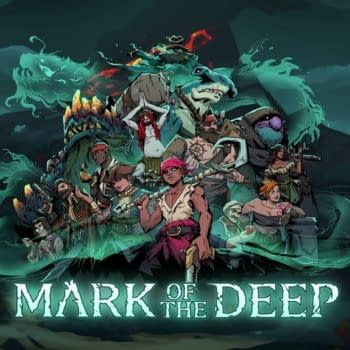LudoNarraCon 2024 will return the second week of May, complete with a line of guests already signed up to chat and games participating.
Posted in: Games, Video Games | Tagged: Chucklefish, nintendo, nintendo switch, stardew valley
Stardew Valley's Next Switch Update Will Get Video Capture
Today, Chucklefish devs revealed what the next update for Stardew Valley on the Nintendo Switch will look like, and things are looking pretty awesome. The 1.2.36 patch will incorporate video capture, repairing the disconnected controller bug, making load times faster, and fixing a number of bugs. Here's the complete list for you to check out.

- Players should see a significant improvement on save times! Also, the saving screen is now animated.
- The new video recording feature is now supported!
- When a controller connects or disconnects, the Controller Support Applet now appears to ask which controller you want to use to play the game, instead of silently switching to the new controller.
- The game now detects Simplified / Traditional Chinese environments on first start up and defaults to the Simplified Chinese localisation instead of English.
- Fixed issue that created the unintended ability to skip saving at night with a well-timed button press.
- Fixed an issue causing the player character (and sometimes important NPCs) to appear off-screen during certain cutscenes.
- Fixed a temporary soft lock that occurred when the player pressed A and B together while eating or drinking an item.
- Fixed a way for players to temporarily lose access to essential tools via the chest interface's organize button.
- Fixed the Wizard's slay monster quest sometimes asking you to kill 0 monsters.
- Fixed a crash that sometimes occurred while sleeping (before saving) if any essential tools were not in your inventory at the time.
- Fixed the wrong tooltips sometimes appearing on the bundle interface in the Community Center area.
- Fixed the inability of players to drop items without deleting them when using the cursor mode that snaps to UI elements.
- Morning music is no longer looped endlessly, and now fades out during the day as it should.
- Fixed a crash that occurred when opening the journal with no quests.
- Fixed occasional inability to select certain items in the crafting menu.
- Fixed a crash that occurred when pressing the '-' button when playing a minigame at the Saloon.
- Fixed button controls for the Prairie King minigame shooting in the wrong direction.
- Fixed occasional left channel audio crackling
- Fixed lack of vibration in handheld mode
Stay up-to-date and support the site by following Bleeding Cool on Google News today!