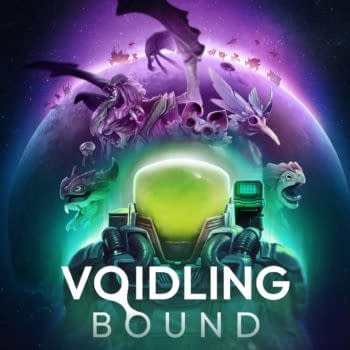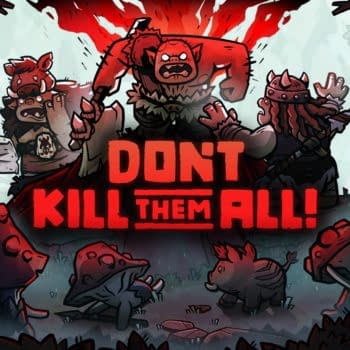Posted in: AVerMedia, Games, Review, Video Games | Tagged: AverMedia, Live Streamer MIC 133, Review
We Review The AVerMedia Live Streamer Mic 133
A while ago the folks over at AVerMedia sent us one of their microphones to test out in the form of the Live Streamer Mic 133. Doing the job that we do on occasion takes us to cool places to interview some of the hardest working people in the industry. But while most of us have switched to recording everything on our smartphones, it doesn't mean the microphone on those things are the greatest for picking up audio in a crowded room, or in a wide room where the audio bounces all over the place. So having a dedicated mic from your device or camera isn't just a requirement these days for anyone looking to record interviews or action, it's a necessity. We tried out the Mic 133 to see how well it held up and worked with what we had.

So first and foremost, let's get to the look and size of this thing. Just looking at it in pictures it comes off like it's a boom mic, but the reality is that this thing is no bigger than your average-sized cigar. The primary design behind this is to be portable, so they went with a smaller design to house a high-quality cardioid microphone that can be kept in your pocket if necessary. It makes for simple setup and teardown no matter what you're using it with. We also like that they went with a black look and didn't try to dress it up in silvers or decals or have their logo so prominent you can't help but look at it. By itself, the mic is simple. From there you have a number of options to choose from on how you wish to use it.

So when we say it is simple to set up, it's basically a miniature boom mic with a 3.5mm port. There are a couple of different cables that come with it, one is simply two 3.5mm jacks, the other is a 4-pole to 3-pole option. To be clear about this design, if you're using an iPhone or any Android phone that doesn't have the 3.5mm port to connect to, you're going to have to find your own connector to bridge the gap. There's no options in the box to help with specific smartphones that abandoned it. It also comes with a nifty little windscreen that's easy to slip on or remove in a notice.
- Credit: AVerMedia
- Credit: AVerMedia
As you can see from the pictures here, it comes with a couple of accessories depending on what you use it for. The first being a metal stand that has a circular base that you can set on a surface, which connects to a Shock Mount. Like most mounts, you can toss this onto a number of devices, as seen below, it fits well on most cameras with the mic attachment. You can also link it up with a number of different attachments for mobile devices if you decide to turn into a recording device on the fly. It's pretty versatile when it comes to throwing something together in a jiffy.
- Credit: AVerMedia
- Credit: AVerMedia
As far as the audio quality, we experimented with it in a number of ways. The first was through a series of interviews we did at live events and conventions where we went from singular rooms to crowded spaces, and this worked like a charm. As long as you actually are mindful to point it in the direction of the subject you're recording, you'll get that audio crystal clear. If you put it in the middle of a few subjects, you'll get what's nearby. In other words, you'll pick whoever is speaking up within a few feet pretty clearly, but you'll also get anything that goes by the mic within that short space as well. So the direction is key. We tried it out with a new Powershot camera and got much of the same results recording video from it. But the audio did come in much clearer than what we recorded just using the built-in mic. So it was awesome to discover the improvement. We also tried it out by linking it to a laptop and a PC to just do podcast recording, and got pretty good results if you need a mic in a pinch. But it's not the best for that, and only comes off slightly better than if you were using a gaming headset.

Overall, we were quite pleased with the AVerMedia Live Streamer Mic 133. It gives you a lot of options for getting clear audio when you need it and not needing to carry around bulky equipment. We highly recommend it for people who are doing live streaming video from their phones for those of you who love IRL content, or those who are covering something live, or just making a video on your phone and want better audio. It works well with touchpads as well. That said, it's not an all-in-one mic. If you're looking for a range of audio options, you need to either consult the device you use or find something with built-in options to change the way the mic picks up audio. This is more for improved audio than anything else. Right now you can get one for $70, which is a little on the pricey side, but not too much when you see what microphones cost on the next level up.