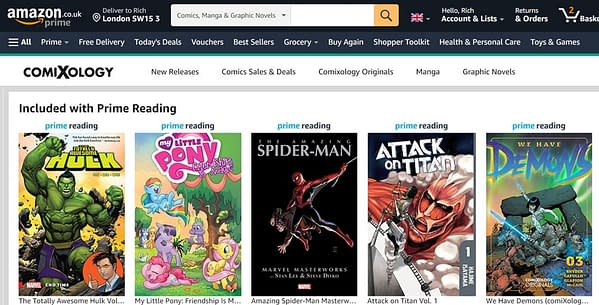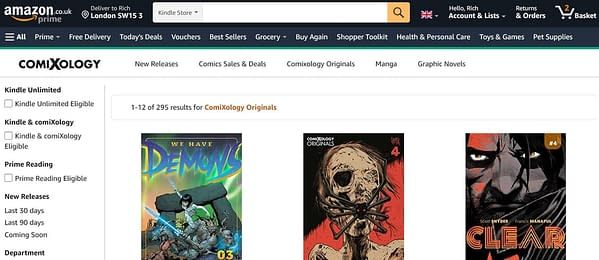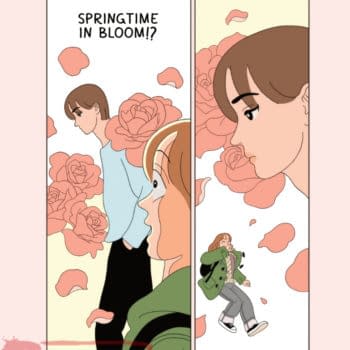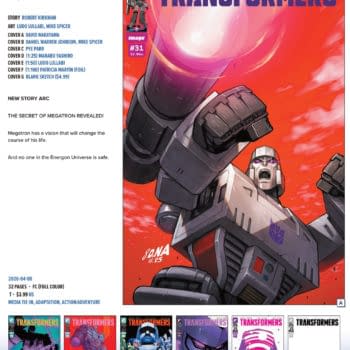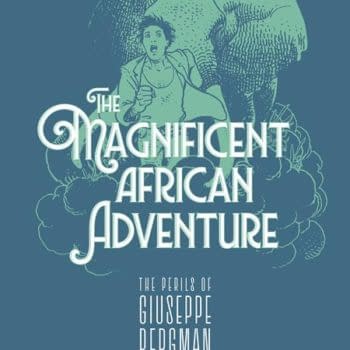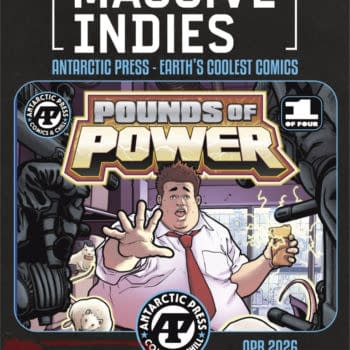Posted in: Comics | Tagged: amazon, comixology
ComiXology Disappears From Web On February 17th? App & Amazon Only
ComiXology readers (like myself) were greeted with official changes to the digital comic book publisher and distributor owned by Amazon, today. I live in the UK version so I got the UK version, Which tells me;
We are excited to announce that the team-up with Amazon is launching soon. Upon launch, the comixology UK store will redirect to a shopping experience on Amazon.co.uk and the updated comiXology app will launch. To stay up to date on when these changes will happen, follow us on one of our social channels: Twitter, Facebook, or Instagram.
The updated comixology.co.uk store includes:
- Ability to search for new releases
- View featured content in Kindle Unlimited and Prime Reading programs
- Ability to browse your favorite comiXology Originals titles
- Discover all comics on discount
Here's the link for ComiXology as part of Amazon US. with ComiXology Originals, new releases and comics on discount. Not quite there yet… but when is this all happening? The FAQ suggests it will be on the 17th of September.
FAQ. What's going to happen to my pre-ordered comics?
If you pre-ordered a book on comiXology with a release date of no later than February 16 (including), we will fulfill that order for you (even if the old comiXology website is no longer available). Pre-orders for books with release dates starting February 17 will be cancelled and you will need to re-order them. We will be sending you an email with your cancelled pre-orders and links to their Amazon page so you can easily re-order your books. Once you've re-ordered on Amazon, you can manage and delete your pre-orders by visiting the "Digital Orders" tab under the 'Your Orders' page on Amazon – see here.
Here are some more:
FAQ 1. What is happening to the old comiXology website?
The old comiXology website will re-direct you to shop for comics on Amazon. You will be able to browse, discovery, and enjoy an even larger selection of comics, manga and graphic novels.
FAQ 2. I live in the US/UK – how can I shop for comics, manga and graphic novels on the Amazon website?
We launched a brand new store experience on Amazon dedicated to comics, manga and graphic novels, including new releases, personalized recommendations and more! US customers can visit our new US Comics Store on Amazon.com. UK customers can visit our UK Comics Store on Amazon.co.uk.
FAQ 3. I live outside the US/UK – how can I shop for comics, manga and graphic novels on the Amazon website?
Customers who live outside of the US/UK (whose preferred marketplace in settings is not US or UK) will be required to make their purchases through their local Amazon marketplace site. See below for some quick links to help you discover digital comics on your regional Amazon marketplace. Any comics purchased through Amazon marketplace site can be read in the new comiXology app update.
Customers who borrow comics through Kindle Unlimited and Prime Reading programs through Amazon websites and Apps or Kindle app an access these books in their library in the comiXology app update.
FAQ 4. Can I still download DRM-free backups of my comics?
Yes. DRM-free downloads will be available (in PDF and CBZ format) for eligible purchases made on the old comiXology website or app. You can access your eligible books via your comiXology account settings page on Amazon (UK customers – click here). Just open the page and click the "View your comiXologyy books" link and go to "Backups". Note: any books purchased in the new comiXology updated app or through Amazon will not come with DRM-free downloads.
FAQ 1: Is the comiXology app going away?
Nope! Our new comiXology app is coming soon and will feature flexible filtering and sorting, new book navigation features, faster, more reliable downloads, read-while-downloading, and instant reading on Android devices.
FAQ 2: What can I do to prepare for the new comiXology app update?
To make this as seamless as possible, we recommend you take the following steps:
- Merge your comixology & Amazon accounts.
- Why do this? The comiXology app upgrade will only accept an Amazon account to login. If you don't already use an Amazon account to login to comiXology, you will need to merge your Amazon and comiXology accounts (follow the instructions here). Once you merge, your books will be synced. Depending on your library size this may take up to 2 hours. By taking this step now, your library will be synced and accessible as soon as the app updates.
- Ensure your automatic update app setting is enabled.
- How to turn on or turn off automatic updates on your iPhone or iPad
- Go to Settings >> Tap App Store >> Turn on App Updates.
- How to turn on or turn off automatic updates on your Android
- Open the Google Play Store app >> At the top right, tap the profile icon >> Tap Settings Network Preferences: Auto-update apps >> Select an option: Over any network to update apps using either Wi-Fi or mobile data. Over Wi-Fi only to update apps only when connected to Wi-Fi.
- How to turn on or turn off automatic updates on your Fire tablet.
- Go to Settings >> Tap "Apps and Games" >> Tap "Amazon Application Settings" >> Tap "App Store" >> Tap "Automatic Updates" >> Select option to enable automatic updates.
- Why do this? The new comiXology app version will be available for download on iOS, Android and Fire OS. If you have auto-update turned on in your device settings, you do not need to take any action. Once the new app update is ready, your device will auto-download the new version. If you do not wish to have auto-updates turned on, you can go to your app store to upgrade to the new version once available. Please note, if you have a particularly large library of books, it may take a few minutes for your entire library to appear on first launch.
- If you would like to have your auto-update turned on in your device settings, here is how you can do so:
- How to turn on or turn off automatic updates on your iPhone or iPad
- FAQ 3. Which Operating Systems (OS) does the comiXology app upgrade support?
The upgraded comiXology app will continue to be supported on iOS, Android, and Fire OS devices. Customers need to be on iOS 12, Android 5.0, and Fire OS 5.0 or higher to be able to use our current and upcoming app versions. If your OS is no longer supported, you can continue to read your comiXology books using the Kindle Cloud Reader. Click below to access the Kindle Cloud Reader in your marketplace: - FAQ 4: Will all my comiXology books be available to read on the updated app?
Once you log in to the updated comiXology app, all of your owned and borrowed books will be available to download and read. Keep in mind that if you have a large library it may take some time for all of your books to load into the new library. To login to the new comiXology app update, please make sure to merge your comiXology and Amazon account – see FAQ 7 below. - FAQ 5. Will my book reading locations be saved?
Yes. The reading location data for all of your books will be saved. This means that you can pick up right where you left off on any book in the new comiXology upgraded app. - Pro Tip: Enable Whispersync to sync reading locations across both comiXology and Kindle.
Make sure Whispersync is enabled! Visit this page on Amazon to make sure your "Device Synchronization (Whispersync Settings)" are turned ON. - FAQ 6. Do I need to sign back in?
Yes, once you upgrade to the new version of the comiXology app, you will need to log back in with an Amazon account. - FAQ 7. Can I use my old comiXology login credentials on the new app?
If you previously used your Amazon credentials to login to comiXology, you can continue to do so. However, if you did not use Amazon credentials on comiXology, you will need to merge your comiXology account with an Amazon account to access the new version. Click here to start your merge. - FAQ 8. Can I continue to use the older version of the comiXology app?
Once our new app version has been fully released, our existing app and web store will no longer be supported. This means you will not be able to access your library, read your comics and discover new books until you update your app. - FAQ 9. How can I shop in the new comiXology app version?
Customers in the US and UK marketplaces will be able to browse and purchase comics and manga within the new comiXology app version using the Discover page. Purchases in-app will continue to be supported in Android/Fire OS only. - Customers who live outside of the US and UK or have set their Amazon shopping region preference to outside the US or UK stores will not have a Discover experience in the new comiXology app version and will be required to make their purchases through their Amazon marketplace website. Any comics purchased through an Amazon marketplace website can be read in the comiXologyapp.
- FAQ 10. I subscribe and borrow books through comiXology Unlimited, Kindle Unlimited, and/or Prime Reading. Will I be able to read my borrowed books in the new comiXology app version?
Yes, any books borrowed on Amazon through comiXology Unlimited, Kindle Unlimited and/or Prime Reading (Amazon Prime members can borrow comics through Prime Reading, a program benefit available to Prime customers) can be read and returned on the new comiXology app update and will appear in your Library page. Program logos are displayed for all eligible books. - Kindle Unlimited and Prime Reading are available across many countries; however, comiXology Unlimited is available in the US only. UK and US customers will also be able to borrow directly from the new comiXology app update in the Discover page.
- FAQ 12. Are there any changes to my Comixology wish list?
As part of the Comixology and Amazon Team-Up, we will be moving your comiXology wish list over to Amazon. During the rollout, customers may experience a delay in seeing their comiXology wish list. Please sit tight! You do not have to take any action as we'll be transferring those over as quickly as possible. We appreciate your patience as we complete this process. - Customers in the US & UK, once we've successfully moved over your comiXology list, you will be able to access your list in the new app update as well as on the Amazon 'Your Lists' page – see here. Look for a list called "comiXology wish list". In the meantime, you can also create new lists and view comics, manga and graphic novels added to any existing Amazon list.
- Customers based outside of the US and UK, once we've successfully moved over your comiXology list, you will not be able to access the wish list feature in the app but can still view and manage your comiXology wish list on the Amazon website. We understand this is an inconvenience and are working to display your wish lists in app.
- If your comiXology wish list does not appear by end of February, please contact customer service for further assistance.
- FAQ 13. How do I find my wish lists in the updated app?
In the top right corner, tap on the icon and then tap on 'My lists'. There you will be able to find your comiXology wish list and any other Amazon wish lists. To remove any clutter within the new comiXology app, we have filtered to only display your comics, manga and graphic novels in these lists – but have no fear, your complete wish list is in tact and can be found on the Amazon 'Your Lists' page – see here.
icon and then tap on 'My lists'. There you will be able to find your comiXology wish list and any other Amazon wish lists. To remove any clutter within the new comiXology app, we have filtered to only display your comics, manga and graphic novels in these lists – but have no fear, your complete wish list is in tact and can be found on the Amazon 'Your Lists' page – see here. - Within the app, you can also filter the 'My List' view per wish list by tapping on the
 icon on the top left corner. From the 'Discover' page, you can add new comics, manga and graphic novels to your wish lists and even create new lists. All of this will sync with your Amazon 'Your Lists' page which you can access on the Amazon website.
icon on the top left corner. From the 'Discover' page, you can add new comics, manga and graphic novels to your wish lists and even create new lists. All of this will sync with your Amazon 'Your Lists' page which you can access on the Amazon website. - FAQ 1. Can I read my comiXology books on my Kindle app?
Yes. You can now sync your comiXology and Kindle library, which will allow you to read your books on either or both apps. Your reading location and bookmarks will be synched automatically once the feature is enabled.
To enable/disable this feature visit the comiXology account settings page on Amazon (UK customers click here). - In the "Your Books and Apps" section under "Book Visibility," change your visibility status by clicking the "Show your comiXologybooks" button.
- Open your Kindle app and select the Library icon at the bottom of the app screen (second icon from the left).
- Refresh your library by "pulling down" on your library screen.
- Depending on your comiXologylibrary size it may take several minutes for all of your comic books to appear in your Kindle library.
- Note: This feature can be turned on and off whenever you like. You're in control. However, any purchases made after the comiXology and Amazon Team-Up launch will appear in both apps. This toggle only affects purchases made pre-launch. You can learn more here.
- FAQ 2: Is the reading experience the same between the new comiXology app version and the existing Kindle apps?
Yes, the reading experience is exactly the same. - FAQ 3: Can I just use the Kindle app now?
Sure! But if you only want to see your comics, manga and graphic novels you can stick with the comiXology app. The updated comiXology app releasing soon will include your comiXology library as well as comics graphic novels, and manga purchased on Amazon and comics, graphic novels, and manga borrowed through comiXology Unlimited, Kindle Unlimited, and Prime Reading (subscription programs availability varies by country). Comics you buy through Amazon will also appear in the Kindle app, and we're working on a new Comics filter to make managing your library in the Kindle app more customizable. - FAQ 4: Why are my comics not showing up on Kindle e-Reader devices?
Your comiXology comics, graphic novels and manga won't appear by default on your E-reader devices. If you want to read one on those devices, you can head to your Content and Devices page, select the book, and choose to Deliver the book to your registered Devices. Due to memory limitations, we recommend you only send less than 25 books to your e-Reader device at a time. We also recommend you remove the book from your device when you have finished the book. - FAQ 5. I normally read my comiXology books on the web, how do I access that now that the website is gone?
The Kindle Cloud Reader is a web-based version of Kindle. It lets you read your books on your mobile or desktop web browser. While Kindle Cloud Reader does not currently support Guided View, it will allow you to read your books on the web. Click below to access the Kindle Cloud Reader in your marketplace: - FAQ 6: Why are my comiXology purchases showing up on Kindle Cloud Reader?
The View or Hide my comiXology comics button doesn't support the Kindle Cloud Reader, so these books will appear regardless of your settings. However, you can use the comics filter in Kindle Cloud Reader to toggle between books and comics. - FAQ 7: Where can I see a list of all my previous comiXology purchases?
You can head over to amazon.com/comiXology/account and click on the View my comiXology books link. From there you can see a list of all the comiXology purchases you made on comiXology.com or in the comXology apps before the update which is coming soon. Books purchased on Amazon will not appear in this list. - FAQ 8: What should I do if I'm not seeing certain comiXology books I own in the Kindle apps and Cloud Reader?
Don't worry, we can help find or recover those books. Reach out to our support team with details by emailing us directly at support@comiXology.com or contacting Amazon support. - FAQ 9: I think I merged the wrong comiXology account with an Amazon account, can you help?
We can help! Reach out to comiXology's support team by emailing us directly at support@comiXology.com or contacting Amazon support. - FAQ 1: What's happening with comiXology eGift Cards?
A: ComiXology eGift Cards were fully retired on November 30th, 2021. Any remaining balance you had was transferred to Amazon Gift Cards. If you have existing comiXology eGift Credit Balance on your account, you should have received an email in early December letting you know your Amazon Gift Card is available. If you didn't receive this email, reach out to our customer service team and we'll resend it to you. - FAQ 2: How do I redeem the new Amazon Gift Card?A: You should have received an email with your new Amazon Gift Card in December. The email includes a redemption link for you to use and apply it to your Amazon account. You can use this credit on Amazon.com, including comiXology books!
- FAQ 3: What can I do if I never got the email about my new Amazon Gift Card?
A: If you haven't yet received an email about your new Amazon Gift Card, email our support team to let them know. We can work to re-send that email to get you that credit. - FAQ 4: What if I don't shop on Amazon.com and am outside of the US?
A: If you you are a customer outside the US and don't normally make purchases on the Amazon US Marketplace, email our support team to let us know. - FAQ 5: Can I spend my new Amazon Gift Card on anything?
A: Yes! But we highly recommend buying more comics, manga, and graphic novels on Amazon. - FAQ 1. Where will series subscriptions continue to be supported?
Series subscriptions will only be available on Amazon.com. Please see FAQ 2 below on what steps you need to take to ensure all your series subscriptions move over to Amazon. Unfortunately, series subscriptions for customers outside the US will not be available. As a result, active subscriptions will automatically be turned off once the shopping experience moves from the comiXology website to Amazon. To stay up-to-date on new releases for your favorite series use the "Follow" feature on your country's Amazon website. You can search for your favorite series or creator and click "Follow" to get those updates. - FAQ 2. I'm a US customer with a series subscription. How do I set up 1-click pay on Amazon so I can continue reading my subscriptions?
Your series subscriptions will automatically move over to Amazon. We will do the heavy lifting of moving them over, but to do so we need you to setup a default 1-Click payment on your Amazon account. If you don't have 1-Click payment enabled by January 31, we will not be able to move your subscription and you will need to manually re-subscribe to each of your series on Amazon. If you already have 1-Click set up, we'll email you once those series have moved over. If you don't have 1-Click payment set up, please follow this link. - FAQ 3: What is 1-Click and why do I need it?
1-Click Payment is a payment option on Amazon that allows for super fast purchasing, literally 1-Click! Setting up this payment method is required for any service that auto-charges your account, like series subscriptions on Amazon. Once you've placed your first order using a credit or debit card as payment on Amazon, these payment details are automatically stored as your default "Buy Now" payment preference. These payment preferences are also enabled for Alexa, Kindle, and other digital purchases that you can purchase immediately, using 1-Click payments. - FAQ 4: Will all my series subscriptions move over to Amazon?
Unfortunately, a small number of series aren't available for subscription on Amazon and will not be moved over to Amazon. We'll be sending you an email letting you know if your series subscription can't be transferred. If you live outside of the US, your series subscriptions will not move to Amazon. We understand this is a disappointment, but series subscriptions aren't yet available on Amazon outside of the US. - FAQ 5: What should I do if something went wrong or some of my subscriptions didn't move over?
You can always contact our support team for help by emailing us directly at support@comixology.com or contacting Amazon support. Eligible series for US customers will continue to be available for you to re-subscribe on Amazon.