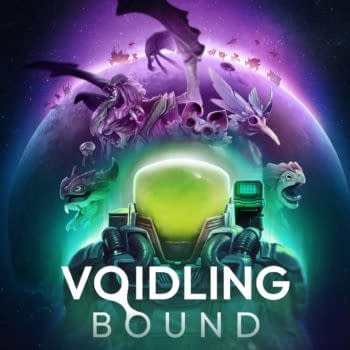Posted in: Games, Review, Technology, Video Games | Tagged: gaming mouse, Kone Aimo, ROCCAT
Finding A Balance With ROCCAT: We Review Their Kone AIMO Gaming Mouse
We've had a couple different gaming mice sent to us over the past year, some are super high text and have a lot of awesome features, while others are simplistic and to the point in their functionality to get you the best game possible. The one company that kind of makes us smile because we're never sure what to expect is ROCCAT, as they have a line of products that seem to sit in the middle of these two dynamics. We recently received their Kone AIMO to check out, so we hooked it up and gave it a test run.

The Kone AIMO is designed to try to offer an easy-to-use mouse with the options that a hardcore gamer might have. The biggest thing I noticed right off the bat is the size, and this mouse actually feels smaller in my hand than any I've tried from Logitech or Razer. I don't feel like I'm just resting my hand on some gear, I feel like I'm cupping it and holding the entire thing, which in a sense makes me feel like I have more control. It's also smooth to the touch, a lot better than some other mice I've tried out recently. The LED lights on board are a great way to identify it in the dark, while also give it some style points.

Tech wise, you have your standard left and right click and a 4D Titan Wheel that allows you to adjust the speed in which it scrolls, as well as directional controls within the wheel itself. The DPI and sensory controls sit right below it and offer a nice range of options to play with the response time and sensitivity, operated by their Owl-Eye optical sensor on the bottom giving you 12000dpi. The thumb side has a tri-button zone, giving you control with one main thumb button and two more just above where you'd position your hand. You can plug-and-play or you can download the ROCCAT Swarm software that will allow you to mess with your settings however you wish.

I enjoyed this mouse a lot more than what I thought I would, but it does still feel like an average-gamer mouse. In other words, this makes for a great step-up if you're done using your traditional mouse that comes with every computer but you aren't quite ready to have a multi-functional multi-button design mouse where you can pre-program dozens of combinations into the controls. I don't have many things to complain about but I'm hesitant to heap a ton of praise on a product that isn't more complex. It serves its purpose and is a good option for intermediate gamers to start with.