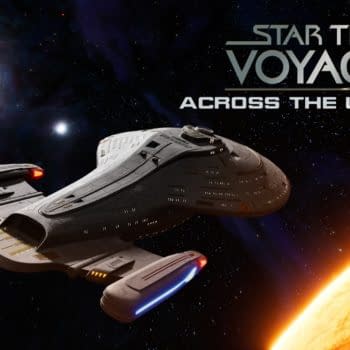Posted in: Games, Review, Video Games | Tagged: Artemis Spectrum, G633, headphones, headset, headsets, Logitech
Diving Back Into The Blue: We Review Logitech's G633 Artemis Spectrum
Logitech has always been one of those companies I've enjoyed checking new gear out from. Over the years at different publications, they've sent me mice, keyboards and headsets to check out for review, all with their own advantages and disadvantages against the competition. But of all the companies in previous years (that I will not name) I can say that they're one of the few who's products didn't break after six months of use. So I was stoked to see the G633 they showed off at E3 come to my doorstep for review last week.

First off, the design is probably one of the most comfy while being snug I've felt in a while. The cloth and foam feels slightly smooth tot he touch while allowing breathability, so even though they will get hot after a couple hours use, it's not going to feel like you've been under a sauna all day. The sound from them is quite excellent—it isn't muffled or going through any kind of filter, essentially what you hear is what you set your PC to send out. The headband is flexible and comes with a head-size chart written on the sides so you know how best to adjust them for your head.
There's two ways to utilize the G633's: 3.5mm port or USB. First, the 3.5 as you can use this set on any device with a headphone jack. They use the power of the device itself (but it won't light up, we'll talk about that in a sec), so you can play with the audio settings on your phone or tablet. The also makes for easy use with Xbox One, PlayStation 4 and Nintendo Switch as it's simply plug-and-play and works will with both controllers and the system itself for the Switch.

When using on PC, however, you can only use the USB as it will interact with your system's audio ports. I highly recommend, if you don't already have it, using the Logitech Gaming Software as you'll be able to control the lights on the side once it's plugged in. Yeah, you won't see it, but it's nice to make it pulse with your mouse and keyboard if you have them. Once you're hooked in, the headset allows you to control whatever mixing you feel like sending to and from it, but doesn't mess up any preset audio settings you already had, which is a nice bonus.
The microphone is built into the left ear monitor and is retractable. You simply pull it down and out to use, and them push the mic back in and flip it up. You also flip it up to mute yourself, which you'll hear a tone and see a red LED light on the mic indicating you're mutedThe mic is pretty damn good, it's short to it stays away from people who eat the mic of don't know how to use a mic properly, but it also has a sensitivity where it will find the person's voice and broadcast it better. So if you're a soft talker it will eventually pick up on it and adjust (but not by much), and the same if you're loud. You can also adjust these settings on your own and take full control if you wish.

Also on the back of the right side are three preset buttons, meaning you can program audio settings into the headset using the Logitech software for if you know a game like PlayerUnknown's Battlegrounds needs a specific setting for audio and voice chat, while say Friday The 13th: The Game may need more sensitivity to hear things. There's also a mute button on the back, along with a volume control dial and the ability to switch between USB and 3.5 in case you don't wan to use the USB and Logitech software at all. My one complaint about these headsets is having all the buttons on one side. I would have preferred to have the presets on the right side so that I don't accidentally hit one while trying to find the mute button.
Overall, the Artemis Spectrum is a good headset. Aside from the button issues on the back, I really didn't have any issues with this pair. The lights are a nice bonus to have control over, but that's more of an aesthetic thing. The audio drivers and the surround sound tech inside is great and doesn't require a ton of adjustment on your end to get the best out of it. I highly recommend if you're a Logitech lover or if you're looking for a different brand to try if your current headset love isn't doing it for you.