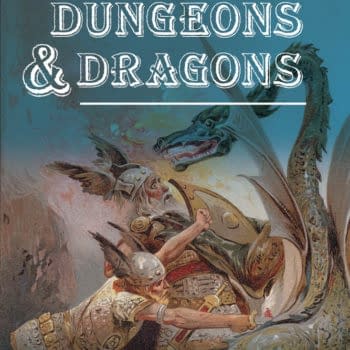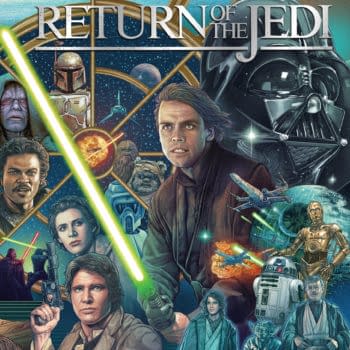Posted in: Game Hardware, Games, Nintendo, Review, Video Games, Western Digital | Tagged: SanDisk
Review: SanDisk 1TB Zelda MicroSD Card For Nintendo Switch
Western Digital sent us a SanDisk 1TB MicroSD Card for the Nintendo Switch themed to The Legend Of Zelda, and here's what we thought.
Article Summary
- Western Digital's SanDisk 1TB Zelda MicroSD elevates Nintendo Switch storage.
- Attractive Zelda-themed design with the Royal Hyrule Crest in black and gold.
- Transferring data can be slow; requires a separate drive for efficient migration.
- Improves game load times; a must-own despite the $150 price for serious gamers.
Western Digital has been helping Nintendo fans solve the ever-present issue we have with the Switch, which is the lack of memory to store a ton of games. As anyone who owns one knows, it doesn't come with a ton of memory, but it does have a microSD port for you to upgrade the memory. Sometimes, this is a great benefit, and sometimes, it doesn't work that well, depending on how many games you own and the memory you use. This year, the company issued a few new options through the SanDisk brand, including a brand new The Legend Of Zelda: Tears Of The Kingdom themed 1TB MicroSD Card. We were sent one to try out with our Switch OLED, and here's what we thought of it.
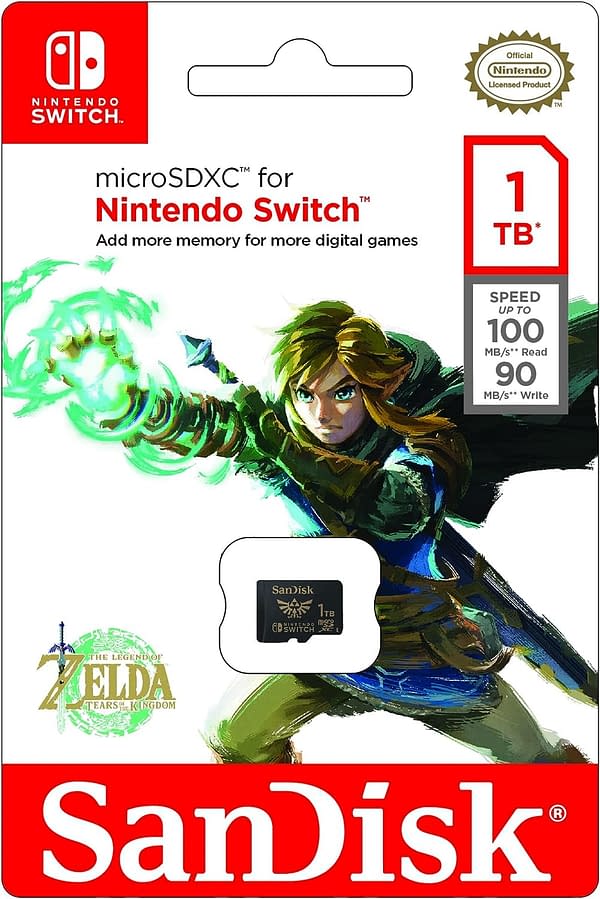
So, first off, the design is nice. Normally you see these in white or red from SanDisk, but the Nintendo ones are usually colorful and match the game. Such as the yellow star design for Mario or the green design for Yoshi. They went with just black and gold for this one to match Zelda, complete with the Royal Hyrule Crest right there in the center. That's a lovely little detail they didn't need to add, but it looks nice.
When it comes to loading content onto it, it works, but you're going to be waiting a while. As someone who gets games sent all the time for previews and reviews, I have a large library loaded on my OLED. I had to transfer over 300GB to this from a previous 512 microSD we were sent for review. Originally I tried going from card to card, but even on my tower, it was taking HOURS. The best way to do it, which is still a pain in the backside, is to download all your content from one card to a totally separate drive, and then upload it to the new card when you're done. I wish Western Digital and other microSD makers had an easier way to transfer files between cards, but even on a gaming tower less than a year old, it was a drag. So be prepared for that.

As far as performance goes, it was amazing. Don't get me wrong, the card I had in the console before worked well. I had no complaints! However, this one delivered a slightly faster load time and speeds for games that I had loaded onto the drive. I even moved a couple of games I had on the prime OLED memory over to this new card and clocked them, and I got anywhere from a two- to five-second faster response when it came to having the game load and responding to things like cutscenes. This was definitely an upgrade, not just in memory but in overall performance, and we can't recommend it enough. That said, the real deciding factor will be your wallet, as it's selling for $150. If you need the 1TB for storage in your Switch to keep your library, it's a must-own.