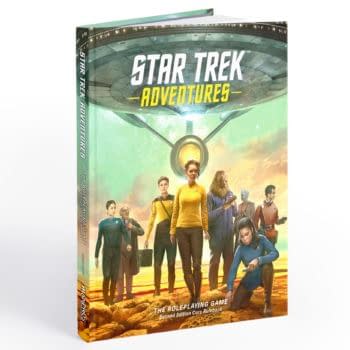Posted in: Games, Indie Games, Video Games | Tagged: Gameforge, indie games, Trigon: Space Story
Trigon: Space Story Receives Brand-New Massive Update
Gameforge has released a brand new update for Trigon: Space Story as they have added a number of features to the game. This is basically as close to a top-to-bottom update as you'll see for the game, as they have added a number of features to almost every aspect to the game. We have the full list of additions for you down at the bottom as you can see all the work they've put into this one.

This new update brings with it a ton of new content, fixes, and technical updates to make your space-faring expeditions more robust and engaging than ever before! Along with new locations to explore and new enemies to fight, Trigon: Space Story is getting plenty of performance optimizations, including the choice of MSAA, FXAA, and TAA, improved visuals, in-game access to the encyclopedia, and much more! Update features also include:
- Updated statistics window
- Added a pop-up to the "Continue" button in the main menu as well as the in-game menu with information about the current run, such as difficulty setting, chapter, mode, etc.
- The ability to change the order of units in the list on the left
- The option to skip cutscenes
- Improved explosion visuals
- A new alert with a countdown has been added for enemies using a teleporter
- Alerts: weight and color depends on criticals and importance
- At the Trigon location in battles with clones, the correct portraits of captains are now updated
- In the encyclopedia in the player's ships section, ships no longer overlap each other
- The ability to throw the captain overboard has been removed
- When a unit is selected, the mouse cursor now changes
- Players can now close the ability selection window when leveling up, allowing them to see what abilities their ships and other units already have
- The trading station now allows items to be purchased in bundles of five
- Improved the crosshair cursor UI
- Pop-ups for guns, drones and shells are now unified, displaying the same number of lines for ease of comparison
- Added effects when upgrading or buying a system
- When saving the positions of units and returning units to the saved positions, arrows are now temporarily shown in the places of these positions, as when giving a unit an order to move
- In the unit's pop-up, the current active passive ability is now highlighted in orange with a triangle next to it