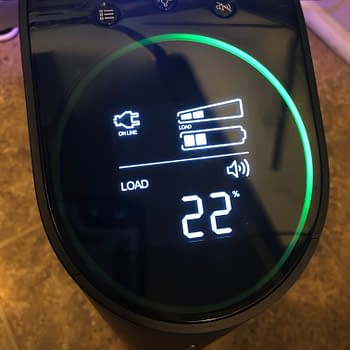Posted in: Game Hardware, Games, Review, Video Games | Tagged: APC, gaming, Review, ups
We Review The APC Back-Up Gaming UPS
A short time ago, APC provided us with some killer gear to test out in the form of their Back-Up Gaming UPS to be used for both PC gaming and consoles. The primary goal of a UPS generator is so that whenever a power outage or some other electrical issue comes about, you have a mini generator at your disposal to both keep your essential electronics protected and powered on. Whether that be temporary or constant for a few hours. However,m the majority of these units have been impractical for gaming as they usually take up a good chunk of space and don't have nearly the amount of outlets you need. That's been solved with this model, which was specifically designed for gamers to utilize. But how well does it actually do the job? The company was kind enough to give us one to try out for this review.

First off, let's start with the design. We were lucky to get one in Midnight Black, which to be honest, feels like the better choice of color for gear being stored under the desk. We'd recommend APC's Arctic White version if you're looking to show it off. The big thing it has going for it is the slim design. if you go look up APC's lineup of UPS units, or any other company's for that matter, you're going to notice a trend that they all look like big boxes. While we completely understand the idea that these were built more for function to be stored somewhere out of sight, the reality is they don't work well for gaming when you're tying a number of items together at a desk or by a TV stand. This slim version with cooling fans along the top and the side are a great change of pace that fits well if you're sitting it next to your PC tower. The only drawback to this is that the weight is more compact than spread out, so you really feel the 25 lbs. when you're lifting it or moving it about.

The back end of the device, which you can see below comes with two sets of grounding receptacle outlets. One side is set to run off the UPS when the power goes out, so the essentials should be plugged into that set. PC/console, modem, monitor, etc. The other side simply serves as a fancy surge protector, so charging cables, lights, accessories, or anything else nearby that is non-essential should go here. There's an Ethernet in/out port in case you wish to have a go-to between internet cables, as well as a Data Port for if you wish to monitor the UPS on your PC. It also comes with a cable in/out in case you wish to utilize that. The front of the device, aside from the monitoring panel we'll get to in a moment, comes with one USB-C and two USB ports, which primarily function as a charging station. This entire design is just cool as you can plug in 10 devices and three charging setups in a single unit.
- Credit: Gavin Sheehan
- Credit: Gavin Sheehan
The front monitoring panel display, which on this unit APC is calling the Reactor Circle, is designed to give you quick information in a hurry. There are three buttons on the top that help make the display function. The first is the menu button that will scroll through the different displays, the second is the light where you can change the color on the front (as we put it on purple) as well as a light on the back for ambiance, and the third is the alarm control as this unit will beep whenever there's an issue. This will give you a look at how much time you have left worth of power, how much strain is being put on it, total wattage, standby settings, battery status, overload issues, and more. It's simplistic so you see what you need to know in a hurry, but if you want greater detailed info, you need to use the data port to learn more.
- Credit: Gavin Sheehan
- Credit: Gavin Sheehan
- Credit: Gavin Sheehan
So how well does it run? First off, this was super effective in power outages. We had two in my area while we reviewed it, and both times I was still able to game or work on my PC without issue the minute the power went out. That said, the generator doesn't last that long if you have multiple items hooked up. If you're just using something like a Nintendo Switch or an Xbox Series X with a TV, you got 2-3 hours of time. If you're using a PC with a monitor and modem and speakers… you got 45 minutes. So the effectiveness depends on what you're using, and in my case, it gave me enough time to finish what I was doing and shut it down so I could keep the wi-fi going for another couple of hours. Surprisingly, the biggest issue wasn't the timing, it wasn't overheating, it wasn't the monitor… it was the alarm. Most of the time it stays quiet, except for the occasional system reboot. But if the power goes out, that alarm will pretty much go off every 10 minutes for a myriad of reasons. It would be nice to just hold the button down for five seconds and shut it up while I'm figuring out what to do.
Overall, APC created an amazing UPS for gamers. It does what I need it to do: protect my gear from surges and keep it charged for a short period of time. The only major drawback is that I wish the battery lasted longer. Much longer. When I think of a generator, I expect at least 3-4 hours of backup power. Given what I'm doing and the small size of it, I understand that's not feasible in this design. But having a generator that could go for several hours would be a nice upgrade down the road. The UPS will run you $300, but it's well worth the cash, especially for content creators to sign off quickly if a storm hits, or for hardcore gamers to get their last match in or last moments of a game before saving and getting out. We highly recommend looking into it for the sake of practicality.