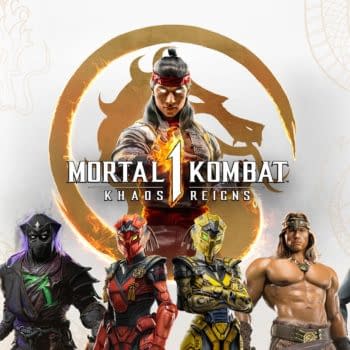Posted in: Animal Crossing, Animal Crossing: New Horizons, Games, Nintendo, Video Games | Tagged: Animal Crossing, Animal Crossing: New Horizons, New Horizons, nintendo, nintendo switch
Animal Crossing: New Horizons Receives The Island Transfer Tool
Nintendo has released details about the Island Transfer Tool for players who want to move in Animal Crossing: New Horizons. Well, let's be clear, you're not moving your island to a new island, that's just silly. We're talking about moving your game's island from one Switch to another, whether it be a regular Switch or a Switch Lite. Because the island you create is locked into your console. We have the details below about the tool, which you can read in full here.

Animal Crossing: New Horizons – Entire Island Transfer
Use this feature if you wish to transfer the entire island and all residents to a new Nintendo Switch system. The island, all progress and customizations, your animal neighbors, the island resident representative, and any other residents that have been created on the island will be transferred. This feature is helpful if you are replacing your Nintendo Switch system with a new one and all players who have played Animal Crossing: New Horizons will be using the new Nintendo Switch system. It is also the only way to transfer your island resident representative when you have not backed up your island. You must have access to both the original system and the new system to use this feature.
Resident Move (Single Player Transfer)
Use this feature if you wish to transfer just one resident to a new Nintendo Switch system. The resident, the resident's home, and most items held by the resident and kept in storage will be transferred to an island on the new Nintendo Switch system. The island resident representative cannot be transferred. This feature is helpful when just one player wants to continue playing Animal Crossing: New Horizons on a new Nintendo Switch or when multiple residents other than the island resident representative will be using the new Nintendo Switch. The transferred player(s) will move to a new island with new animals, so any island progress and animal neighbors will remain on the original Nintendo Switch system. You must have access to both the original system and the new system to use this feature.
Island Backup and Restore
Use the island backup feature to ensure your island save data can be recovered in a situation where you lose access to your Nintendo Switch system. If you have enabled island backup, you will be able to restore the last saved version of your island and all residents on a replacement Nintendo Switch system. You must have already enabled island backup on the original system to use this feature, but you can restore the island save data using only the new system.