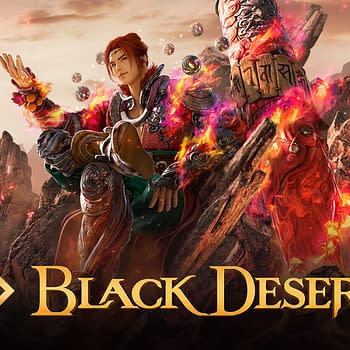Posted in: Games, Psyonix, Rocket League, Video Games | Tagged: psyonix, rocket league
Psyonix Delves More Into Rocket League's Cross-Progression
Following up on their announcement that Rocket League would be transitioning into a free-to-play title, Psyonix revealed more of what's to come. A lot of things are in the air with players at the moment considering that you have cross-platform play happening on multiple levels, but people are curious if it becomes free to play, how will cross-progression work? The team decided to address that today, with the shorthand being that you'll need to use an Epic Games Store account to make it all happen. We got the details about it below as we're still waiting on a final date for everything to become free.

Rocket League's cross-platform progression is made possible with an Epic Games Account. So, creating one or signing into your existing Epic Games Account is the first step of the process. You'll be prompted to do this when you start up Rocket League for the first time after the update. Once that's completed, there are a couple of different ways to connect your Rocket League platforms to your Epic Games Account and complete the process for cross-platform progression.
Once you're logged in, you will be asked to set a Primary Platform. Your Primary Platform will be your source of progression (Rocket Pass Progress, Competitive Rank, XP Level) for all of your connected platforms. In other words, be sure to choose the platform where you have the most progress in Rocket Pass, and your highest Competitive Rank. Credit and Esports Token balances will stay tied to each platform as they cannot be transferred to a new platform. Once your Primary Platform is selected, you will be able to play with your Competitive Rank, and Rocket Pass progress, and XP Level on all other connected platforms.
You'll be able to connect additional platforms you have to your Epic Games Account on our account linking page. Simply link your platforms using your PlayStation Network, Xbox Live, Nintendo Switch Online, and Steam account login information and share progress. You may also designate one of them as your Primary Platform from the linking page. If you've linked platforms to your Epic Games Account in the past, you won't need to do it again for Rocket League.
If you make a mistake or change your mind about which platform will be your primary, don't worry! You will be able to unlink your platform and choose a different platform as your primary, but you will not be able to link that platform to a different Epic Games Account.