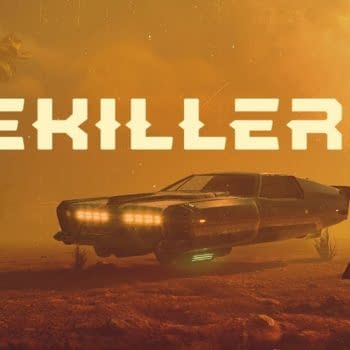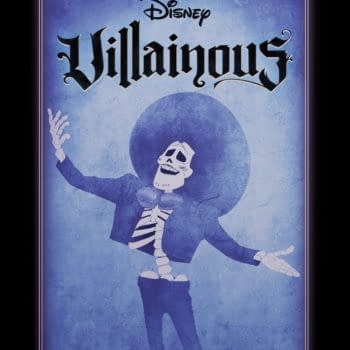Posted in: Games, Review, Technology, Video Games | Tagged: gaming monitor, samsung
Visually Stimulating: We Review the Samsung CHG70 Gaming Monitor
Back at E3 2018, we had the chance to chat with some reps from Samsung about all of the cool tech they were coming out with for PC and console gamers. It took a few months, but the company finally sent us something we were dying to play with as we got their CHG70 Gaming Monitor. We hooked it up to our awesome tower and ran this thing through the ringer to see how well it worked with some of the latest games on the market.
So let's start off with the monitor itself and the construction around it. The base if a Y-frame with an L-shaped mount that you have to put together by paying the monitor down flat. The arm of the L is one of the strongest we've seen for a monitor of this caliber and the frame does an excellent job of balancing out the weight distribution so that it doesn't fall over no matter what position it's put into. This is a full swivel setup, meaning you can tilt it forward or backward as you see fit, push it from side-to-side, even adjust the height with little effort. One of the bonuses is that it can be changed to a vertical monitor by turning it on its side, which will auto-adjust the picture with it. This makes it great for gamers who use programs like OBS and social media services to post and view Twitch chat as they essentially have a scrolling monitor.
The back of the monitor has a primary cooling bar running across the top of the frame, which works well as it's pushing the heat up instead of down or out along your desk and into your equipment. The power button has been replaced with a dial that serves as both a power option and to give you menu access. It does take some getting used to as you can't just power the monitor off sometimes. I don't understand why, but often the monitor will just switch into sleep mode when trying to turn it off. The menu is a pain to access sometimes because of the way the dial works to access it. When you get the system down, everything runs smoothly, but there's a hill to climb in order to understand it.
The lower part of the monitor has a snap-on case that stores the connections and allows the cords to run down the base of the L-shaped neck for easy storage and access to make sure everything isn't tying up your desk with useless cords dangling everywhere. You have a couple HDMI/USB options to switch between for sources, meaning you can hook up your PC as a few gaming systems to this at once and be able to switch between them. I'm not so fond of the USB because on a couple occasions it made me run the gambit in my system's tools to get the audio working when I didn't directly plug it into the monitor as my source, but it eventually worked well.
As far as gaming goes, this is a quality monitor in all respects. The HDR really shows as it made games like Black Ops 4 and Overwatch as the graphics look a lot crisper than I was getting on my previous monitor, even with the graphics options cranked on high and my card fully updated. I was a little disappointed in the idea that it isn't 4K, even though it does accept 4K inputs and will play 4K movies from my PC pretty well. It's compensated through the color ratio, which is superb, based on the QLED system they have in place. Visually it does take a moment to get used to because this isn't going to look like the usual LED monitors you're used to, but after some time with it, your eyes see things in a very different way compared to other monitors and TVs.
Overall, I thought the Samsung CHG70 Gaming Monitor was a pretty awesome setup. You got a quality product that is built to be used by gamers on a frequent basis, and it's probably got one of the best setups possible that doesn't take a lot of work to get used to. There are quirks here and there that might frustrate you a bit, but the overall quality of the picture is worth it. Right now, the monitor is going for about $500, which is what I would consider a middle-of-the-road price heading into the holidays. Not too expensive but not really cheap, either. It's going to be an investment for hardcore gamers.