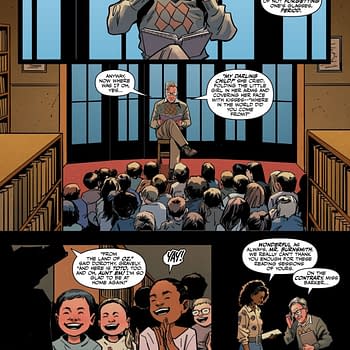Posted in: Comics | Tagged: kickstarter, Paul Roman Martinez, russ manning award, Tabletop Game, webcomics
Paul Martinez Explains Starting Your Own Webcomic
Paul Roman Martinez writes for Bleeding Cool:
Starting your own Webcomic!

Almost since the first time I set up at a comic convention to sell my books, people have been asking me how I did it, or how they can do it. At first I didn't know how to answer that. Everything I was doing was guesswork or patched together from pieces of advice I've received from others. But since the time my first book was printed in 2011, I've learned a lot about the comics and pop culture industry. I now have four books in print with thousands of books sold and two Russ Manning Award nominations. From comic books, t-shirts, and art prints, to my current campaign to get my new tabletop game printed, here are some of the things I've learned that went into starting my own webcomic and then eventually producing comics full time.
Preparation-it might take years!
I have known since I was 7 that I wanted to work in comic books. In that time, we saw the market rise and fall, we saw the advent of digital comics and the global domination of comic book films. One thing hasn't changed. Comic books are hard work. Now more than ever comic books involve the melding of many different artistic mediums and techniques. You may find a collaborator or you may be going it alone but here are some of the things you will need to know. You will have to draw your book, color it, maintain your own website, cultivate your social media presence, market yourself to your social media followers, display at conventions, keep track of your spending, work with manufacturers to get books or other merchandise printed, and design merchandise that will sell itself and help sell your book. Some other skills I've learned while doing my series that have helped me maintain control my profit margins are 3D modeling and woodworking. You might not find those skills as helpful in your work but I use them often!
Learn everything you can, it will all come in handy!
HTML, Javascript, It's so overwhelming!
I started and stopped a lot of comic projects before the advent of webcomics. These projects sit in stacks of blueline paper in my closet and they will probably never be seen by the general public. Things didn't really start moving for me until I decided to do my story as a webcomic. You may think to yourself, "But I don't want to give away all my stuff for free!". While it's true that you won't make any money giving things away for free, it is also true that producing a webcomic costs almost nothing. Web Hosting accounts can be had very cheap. You can use almost any company you choose. I highly recommend getting a hosting provider that has CPanel installed. It will make your life so much easier if you are not an expert programmer. Most hosting companies also include a domain name in the cost when you first sign up. So right off the bat you have a hosting space and a domain. The next part is installing some software to show off your beautiful new webcomic.

WordPress and Comic Easel
WordPress is the method I chose to use and it's worked great for me. I have coded some pretty large websites from scratch using html, javascript, ASP.NET, and more. But you don't have to know very much code at all to handle a WordPress site. In fact you could get by without knowing any and there are tons of tutorials out there to help with the exact problem you might be having.
First you install WordPress using CPanel, then log into your WordPress installation to install the tools to manage your comic. I use some great tools created by Frumph to run my site. You'll first want to install the Easel theme. You can use other themes but this one is easiest to use if you're not familiar with the whole wordpress setup yet. Then you'll need to install the Comic Easel plugin. There are a couple things you need to do to get these things working right but there are a lot of places on the web and probably some YouTube videos that will walk you through it. This should just give you the basic idea. Once those are installed you can start uploading comics and the reader will be able to navigate through them. Make sure and turn your Easel theme into a child theme so that when you update your WordPress installation it won't erase changes you've made. You can do this easily by installing a parent theme plugin through the plugins panel in your WordPress menu.
Your next thought may be, "How can I make money of this webcomic?" For now, you can't worry about money. You are building something that has potential to make you money in the future. It's an investment. You can look into placing google ads on your website or using project wonderful ads but until you're getting thousands of hits per day it might just end up depressing you when the pennies start trickling in. It took me more than a year of hits when I was starting out to make a $100 dollars from my google ads. It was around that point that I turned off all the ads and just created ads that went to my webstore or other projects. Since your website isn't for making money, what is it for? That's a good question I just asked myself. The purpose of your website will change the further you get into your story. At first it will be a place for your friends to see what you're up to and maybe get some feedback. Then it will become a place for people to hear about your work and maybe hire you for freelance stuff. At other times it will simply be a place to prove to people you are still working hard even though it's been months since your last book printing.
Currently all my profits come from printed material. And this is the case for most webcomic owners I know. There are of course the well known comics like, Penny-Arcade or PVP. You need to stop comparing yourself to those sites. They took years to get where they are. You need to focus on the first years where you work 10 hours for every quarter. This is the part where you don't quit your day job. Hopefully you have a job where you get time in your off hours to work on your comic and an extra $30 or so a month to spend on ads. You will be using these ads to build up your audience and let people know you exist. Project Wonderful is a good place to advertise. Try to place your ads on webcomics that are similar to yours. Facebook is a good place to cultivate a social media audience. It's also a good idea in the first couple years to post a blog entry with each comic. They can be short or long. If you're posting regularly people will get to know you and support you and not just your comic. And if your blog posts relate to things that show up in your comic then there is an increased chance potential readers who are interested in your subject will stumble upon your site using search engines.

DESIGN-These books don't letter themselves!
The first thing you'll want to do is set up your document size with an eye toward the printed page later. This may be standard comic format of 17 x 26 cm or some other size. But spend a few minutes now thinking about how you want your printed book to look and set up your pages according to that size. The printed page is the most important thing, with a few exceptions if it looks good on paper it will look just fine on the web. The web is the wild west of technology. Everyone is using different versions of different browsers on different operating systems and viewing them from monitors that are never color calibrated. The best you can do is make sure your site looks the same in a couple different browsers and make sure you are exporting all your pages in RGB for the web and CMYK for print.
There are reasons why the standard comic size is such an odd size and there are reasons for the RGB and CMYK difference but that is beyond the scope of this piece. I'll just tell you the method that worked for me and a lot of other people I recommended it to. I do all of my drawing digitally from thumbnail to final colors. It took a few months to really get used to drawing completely digitally but now that I have I would never go back. I no longer have stacks of pages I need to scan and then figure out how to store later.

You will need Photoshop and InDesign. First, set up your page template in Photoshop to the specs you want your book to be printed. Make sure and add a bleed of at least .125" on each side. That should cover most printer requirements. Just add that space to the length and width of your document. Then make sure you document is at least 300dpi. I work at 450 dpi for various reasons but your printer won't print higher that 300dpi and your web pages won't display higher than 72dpi so for most people a higher resolution will just slow down your system.
Using InDesign, set up your pages to the same size you originally chose with a bleed setting of .125". When you finish drawing your pages you'll load them into your InDesign document you've created and then you will do your lettering on top on a separate layer. There are plenty of tutorials around the web on lettering with the best ones coming from the folks over at Blambot. They also have a ton of free fonts for the indie guys to use and plenty to purchase so there's no excuse for having a font that doesn't match your style perfectly. I currently have 85 fonts installed that are used in some way or another in producing my comic related work. I have 463 fonts total installed on my system. Fonts are important! InDesign has most of the vector tools you'll need to do your lettering so Illustrator isn't as much of a necessity as it once was.
Once your page is setup with your art and lettering, then you'll export as a jpeg for your webcomic. During this process you can choose to convert to an RGB file for the web. Experiment with different resolutions here to get a size that is manageable for people with medium sized connection speeds and that is high enough so the text is clear. When your book is completely done and ready to go to the printers you will export as a high resolution .pdf with your cover in a separate .pdf document.
Style/Art Techniques
If you're at the point where you're getting ready to create your own comic then hopefully you have found your own style. If you haven't, don't worry. Plenty of people don't fully develop their style until they're drawing with a regular schedule and getting feedback from readers. If you go back to the first pages of the Penny-Arcade webcomic you'll see a night and day difference between those early pages and the latest ones. You might find that your style changes fast and your technique gets better and better every week. The great thing about webcomics is that you can always go back and rework your pages then upload them again.
The Ultimate Goal
You may be asking, "What do I do next?" The answer to that question depends on what your goal is. Are you trying to get work as a freelance artist or writer? Do you want to build your comic into something that will support you full time? Is your comic just one of many projects you're working on? There are probably as many goals as there are people making comics. If you work on creating a quality comic and work hard on steadily building your audience then when you have finished your first story arch and are ready to print you can choose any number of directions to go. I wish you the best of luck in your project and I hope you meet your goal, whatever it is!
Paul Roman Martinez is the creator of the Adventures of the 19XX, the campaign to get the first tabletop game based on the comic is going on right now over at Kickstarter.