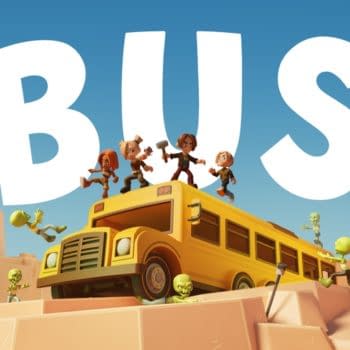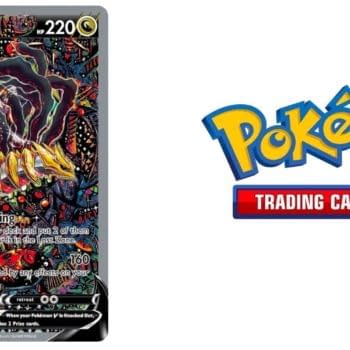Survive the zombie apocalypse with your friends and a bus as the game Bus: Bro U Survived has a new prologue playtest available now
Posted in: Games, Video Games | Tagged: microsoft, Mixer, twitter, xbox, xbox one, Xbox One X
More Syncing and Interactive Updates Coming to Xbox One in the Spring
In the latest bit of news from Inside Xbox, the company announced plans for new features coming in the Spring, including a better access to share content to Twitter and a Share Controller to be added to Mixer to streamline the process. Below are some of the additions that Inside Alpha testers have access to right now, as we wait to find out when the update will go into effect in the coming months.
- Antal Tungler from AMD announced that Xbox One S and Xbox One X will support variable refresh rate on AMD Radeon FreeSync displays. Freesync technology helps get rid of tearing and stuttering while gaming, enabling the display and Xbox One to work together to create a smooth and seamless gaming experience. Freesync allows for a supported TV or monitor to synchronize its refresh rate with your console.
- 'Share to Twitter' will allow you to share clips and screenshots that will be viewable in-line, directly on your Twitter feed. This new feature will also automatically place that screenshot or video into your Twitter media library, as well as suggest hashtags, such as the game title.
- Xbox One will also begin supporting Auto Low Latency Mode on supported TVs later in 2018, including select models from Samsung. Auto Low Latency Mode will recognize when a game is being played and automatically switch your TV to a low-latency mode. This will enable you to continue using some of your TVs video processing options while you're watching a movie or Mixer stream, but be comfortable that any post-processing will automatically be turned off when you switch back over to a game.
- The Microsoft Edge browser is also getting an update on Xbox One. The browser now looks and feels more like Microsoft Edge on Windows 10. You can also download and upload files, including pictures and videos, directly to your Xbox One or attached storage device. For example, if you find a great picture online that you'd like to use as your Xbox One background, you can download the image with Microsoft Edge and set it as your custom background.
- Share Controller on Mixer was announced. Mixer streamers on Xbox One will be able to share their controller directly with viewers on Mixer.com. Once shared, a viewer on their PC can help control the experience with either an on-screen virtual controller or with a physical controller connected to the PC. This is available now for testing on the Xbox Insider Alpha ring.
Stay up-to-date and support the site by following Bleeding Cool on Google News today!