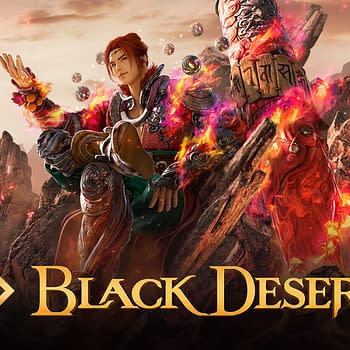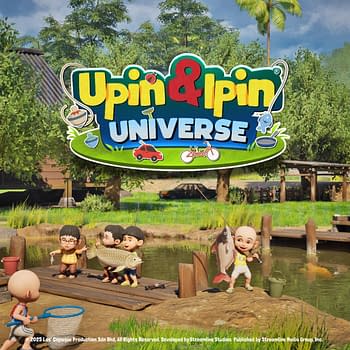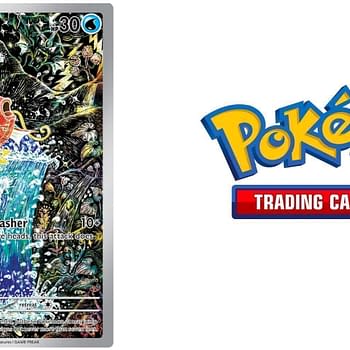Posted in: Games, Review, Technology, Video Games | Tagged: microphone, Razer, Razer Broadcast Studio, streaming, webcam
Streaming Like a Pro on the Go: We Review Razer's Broadcast Studio
Considering how much we've been going to conventions over the past year and have slowly been expanding into Twitch streams, it's become a bit of a priority on our end to do more live broadcasting. But setting up a stream while we're on the go is a bit of a mess, as we know many other gamers and professional streamers have experienced when they leave their homes and try to do something from a laptop. So we were absolutely delighted and interested to see Razer send us their Broadcast Studio for review as we put it to the test.
First and foremost, this is a lovely little setup they got going for this. This is a plastic and metal suitcase, specifically designed to keep the contents safe during travel, whether it be on your flight somewhere or shoved int he back of your car. It even comes with special keys and a Razer logo keyring to keep everything locked up to prevent them from being stolen. Along with a nice little "Streamer Certified" sticker on the side. This is a nice touch that few people think about, but this way you're carrying around your gear the way professionals do.
The inside of the case is foam eggshell protection on one side and cut out foam molds on the other. As you can see, everything has a place in the case, including the keys for when you store it at home and have no reason to lock it. This is some fine quality foam that has been specifically designed to make everything have a place and fit well so that it isn't jostled around during movement. As an audiophile and an equipment junkie, this is to die for and shows everything off in a professional manner.
We'll start with the microphone which is a Razer Seiren X and comes in four pieces: the mic, the support rod, the base, and the USB cord. Because it's an on-the-go design, everything has been taken apart for the mic so that it is easy to store. You can put the microphone together in under a minute simply by starting with the rod on the mic, hooking the USB in, and then attaching the base.
The base has a nice swivel to it so that you can angle the microphone up however you need it. The mic comes with a mute button on the front, as well as volume control, and a 3.5 jack on the bottom for headphones. The mic also has omnidirectional capabilities, meaning if you speak into one side it will only pick up that side, but if it detects sounds from the other side, it will include it as if you're having a conversation. This makes for great use during podcasts, but is also great to know that if you're going solo it will ignore white noise.
Moving onto the camera, this is a Razer Kiyo that works much like the mic as a plug-and-play device with no software required. This one simply has two pieces: the camera and the USB cord. The camera is mounted on a two-piece flexible clip, which allows you a few different options of mounting as you can lay it flat on a desk or fit it to a monitor or use the thread on the bottom to mount it on a tripod.
This particular camera can stream at 720p 60fps or 1080p 30fps, making it one of Razer's best cameras in their collection. One of the awesome things I love about this is the light adjustment, which you'll see as the outer ring has ridges that form a dial where you can turn the brightness for the ring-light up and down depending on what you need. Oftentimes you get a camera that comes with a fixed light and you can't do much about it, so having a was to adjust it was absolutely golden.
In case you need to take the camera by itself on the go (which is possible, since it comes with a built-in microphone), the Broadcast Studio also comes with a carrying pouch for you to fit the Kiyo in. There isn't much to say about the pouch other than it's a small, fast, and efficient way to pack a camera if you need to travel light or have too much stuff as it is and can't take the full studio. It was nice to see it come in black with the logo on the top.
It was really had to find any criticisms about this package. The one thing that would have absolutely made it the best of the best was to have a tripod come with the Kiyo, which it doesn't. Not like I myself couldn't find one, but for those who don't already have a tripod, that is the one drawback to the case. Other than that, this is the best package you could possibly get for an all-in-one travel stream setup.
There's very little here that Razer got wrong, and considering that both of these items are $100 a pop, getting them together in a case with some accessories for about $250 isn't that bad of a deal. I highly recommend it for people attending cons or frequently streaming remotely, maybe only a half recommend for those who are just starting out and don't leave as frequently as others might.