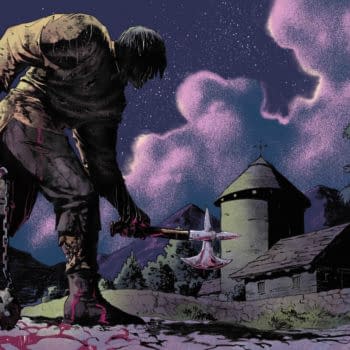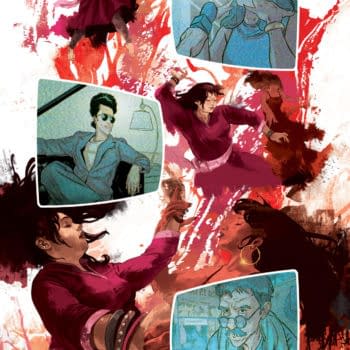Posted in: Comics, Digital | Tagged: app, Comics, comixology, entertainment, off-line, refresh, update
ComiXology Glitch Prevents Off-Line Reading – Here's A Workaround (UPDATE)

But now, the current login feature is preventing that. The App now automatically logs you out after a period of inactivity. And you need to be on-line to log back in.So you get shut out, until you can get on-line again. Which could be eleven hours away if you are international…
I get in touch with ComiXology who tell me that this is a known issue that they are fixing in the next iOS app update, out shortly. Until then, customers impacted by this issue can turn off Background App Refresh in iOS as a work around. Here are the steps to do that:
Launch Settings, navigate to General -> Background App Refresh -> comiXology and turn it OFF.
They appreciate everyone's patience in the meantime.
UPDATE: The fix is in – and should be waiting for you all in an update!