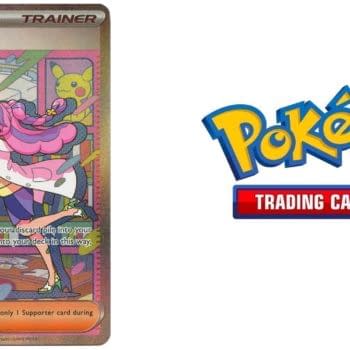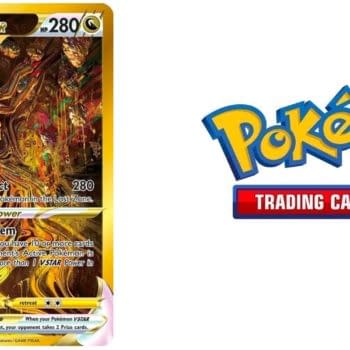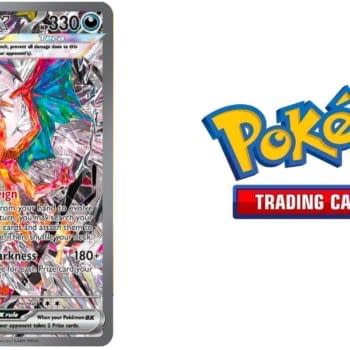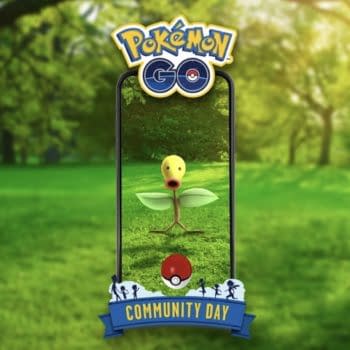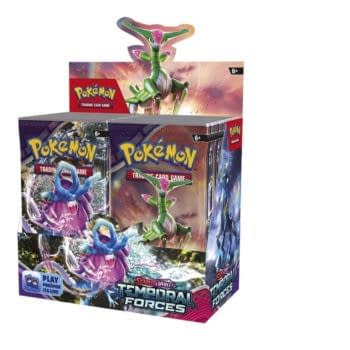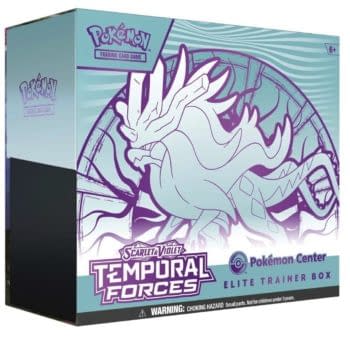Posted in: Games, Mobile Games, Niantic, Pokémon GO | Tagged: games, Niantic, pokemon, pokemon go, raids
Why To Ignore "Recommended" Suggestions In Pokémon GO Raids
When entering a raid in Pokémon GO, you will be given six pre-selected Pokémon in the "Recommended" menu. Using these Pokémon, to the confusion of many trainers, often leads to your attackers doing "Not Very Effective" damage to the raid boss. In this guide, Bleeding Cool will break down why that happens and help Pokémon GO trainers assemble effective raid parties to counter all of their favorite bosses.

What "Recommended" really means in Pokémon GO raids
The app's automated choices are there for a simple reason, and understanding this will help you be a better raider in Pokémon GO. Those species are recommended based on their resistance to the raid boss alone. They will take less damage from the raid boss, but their attack, which is the most important thing while raiding, is not prioritized. This is why you'll see Pokémon in your recommended party unable to do any damage to the boss. This is why, when battling Cresselia, you likely saw legions of Metagross even though Metagross isn't even in the top 30 counters to Cresselia. Using the "Recommended" party will likely save you a Revive or two if you enter with a big raid party, but it will always, always make the raid go slower and should never be used by any players.
Here's what to do instead.
Create raid pre-selected raid parties for each boss
Pokémon GO allows you to create six raid parties that will store on your app. When you enter a raid, you can swipe to those pre-selected parties, which you can populate with the best counters against each boss with the correct movesets. Here's how to do it:
- Learn about the Pokémon you want to counter. Every time there is a raid rotation, Bleeding Cool does an article on what is included in raids during this time. In addition to that, Bleeding Cool posts raid counter guides for all Legendaries, Megas, and other difficult-to-defeat Pokémon where we list the top ten overall counters and then ten more budget counters.
- To form your own team, go to the "Battle" area of Pokémon GO where you access the GO Batte League. Instead of entering the league, swipe to the side to access the "Party" bar.
- This lets you pre-make teams for each GO Battle League arena and then, if you scroll down to "Gyms & Raids," you can create six parties of raid counters.
As a final tip, if you plan on short-manning any of the Legendary or Mega Raids in Pokémon GO, creating two entire parties for each boss is a good bet.