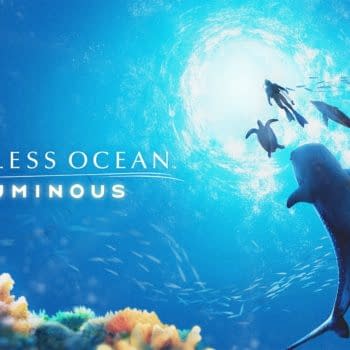Posted in: Games, Nintendo, Video Games | Tagged: apps, ios, nintendo, nintendo switch, Nintendo Switch Parental Controls App, switch
Nintendo Switch's 5.0.0 Firmware Update Leaked by Parental Controls App

The next firmware update for the Nintendo Switch was leaked early thanks to the Nintendo Switch Parental Controls app. The app's latest iOS update referenced the Nintendo Switch system version 5.0.0, despite the firmware update not being revealed at the time of the app update.
According to IGN's report:
The [Parental Controls] app dropped the hint under its Version History tab on its official App Store page, which lists a number of new features for its March 11 update above the following message:
"In order to use some of these features, you will need to update the Nintendo Switch system version to 5.0.0 or later."
The Switch currently runs on version 4.1.0, which went live on December 4, 2017 and added some general system stability fixes.
While the list of desired Switch features just gets longer every day, some of the most popular include an internal browser, a native VOIP system, an online lounge, and custom themes.
Since the leak, Nintendo has released the Switch's 5.0.0 firmware update, which comes with friend suggestions based on the social media accounts linked to your Nintendo Account. We also got 24 new ARMS and Kirby user icons, as well as the ability to filter our news feeds in a few new ways.
The full patch notes from the Nintendo Support Site include:
- Facebook and Twitter friends that also use Nintendo Switch can now be added through Friend Suggestions
- Friend suggestions are based on the Facebook and Twitter accounts you have linked to your Nintendo Account
- To view your friend suggestions, from the top left of the HOME Menu head to your User Page > Friend Suggestions
- You must be 13 or older to use this feature
- Select from 24 new ARMS and the Kirby series icons for your user
- To edit your user icon, head to your My Page on the top left of the Home Menu > Profile
- Digital software purchases made from a PC or smart device will start downloading sooner than previously, even if the Nintendo Switch console is in Sleep Mode
- Filter News to view only unread news or news from specific channels
- To keep the Parental Controls PIN private, the default method for PIN entry has been changed to entering using the Control Stick and buttons instead of the on-screen number pad
- When prompted to enter you Parental Controls PIN, press and hold the + Button to change between input methods
- Captured videos in the Album will be restricted by Parental Controls depending on the Restricted Software setting and Software Rating Organization
- Using the Nintendo Switch Parental Controls app, add specific software titles to your whitelist to exclude them from the console's Parental Controls Restricted Software setting
- Play-Time Limit restrictions will still apply even when the software title has been whitelisted.
- Receive notification when pre-purchased software is ready to play
- Nintendo Switch Pro Controller grip colors will now display in the Controllers menu
General system stability improvements to enhance the user's experience, including:
- Resolved an issue that caused Play Activity to display incorrectly in the Profile section of your User Page




![[REVIEW] "Gang Beasts" is Zany Party Madness](https://mlpnk72yciwc.i.optimole.com/cqhiHLc.IIZS~2ef73/w:350/h:350/q:75/rt:fill/g:ce/https://bleedingcool.com/wp-content/uploads/2019/09/gang-beasts-7-350x350.jpg)




![[REVIEW] "Divinity: Original Sin II" Definitive Edition is Almost Perfect](https://mlpnk72yciwc.i.optimole.com/cqhiHLc.IIZS~2ef73/w:350/h:350/q:75/rt:fill/g:ce/https://bleedingcool.com/wp-content/uploads/2018/08/Divinity-Original-Sin-2-Definitive-Edition-art-350x350.jpg)