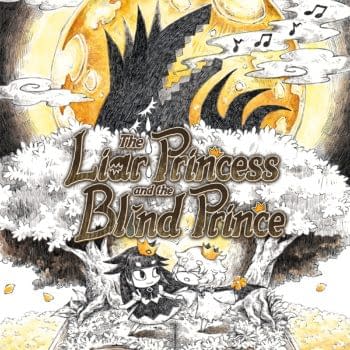Posted in: Games, Video Games | Tagged: Opera GX
Opera GX Adds New Panic Button To The Browser
Browsing the internet and come across sosmething you don't want anyone to see? Opera GX has added its own Panic Button to the browser.
Article Summary
- Opera GX now features a Panic Button using the F12 key for instant privacy.
- Quickly mute, pause, and switch to "safe" content with one keyboard hit.
- Customizable "safe" tabs include YouTube or your own bland picks.
- Exclusive to Opera GX, the browser catered for the gaming community.
Opera GX decided to take an internet meme and extension and make it real for themselves, as they have added a proper Panic Button to their gaming-centric browser. The latest update to the browser allows people to hit the ejector seat on whatever they were looking at in an instant as, as the F12 key will close every tab and the browser all at once. This is literally the best thing to have if you have people who are nosey. Otherwise, it's kind of useless in a day and age where your boss already has spyware loaded to your work computer, and everyone else in your life who has access to your personal laptop/PC either doesn't care or checks on you daily like a child that can't care for themselves. But hey, it's still fun! We got the finer details about it from the company below.

Opera GX Panic Button
Panic Button is a new feature that acts as an indispensable defense against prying observers and unexpected drop-ins. The next time your boss suddenly returns early from lunch while you're streaming League of Legends tournaments, you can quickly hit the F12 key, and the Panic Button is activated. This quickly mutes and pauses playback from all tabs and forces open a new window of totally bland, "safe" content, keeping your secrets safe for another day. To restore all tabs to the previous state, you just need to press the F12 button again.
Panic Button comes with a list of pre-installed websites that you can choose as your "safe" tab, such as YouTube, Twitch, or Wikipedia. You can also choose your own totally bland websites, such as tractor fan clubs, baby animals websites, or even stock data. To use the Panic Button, all GX users will need to activate the "Early Bird" option in the browser's settings first. Opera GX isn't just for fast and discreet browsing. The only browser designed for gamers also features a myriad of customization options, including color themes, sound effects, background music, as well as CPU, RAM, and Network Bandwidth limiters designed to leave more of the computer's resources for gaming.