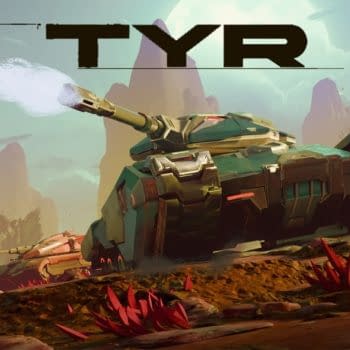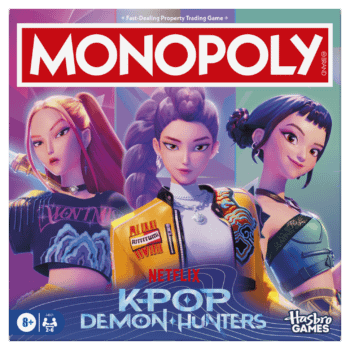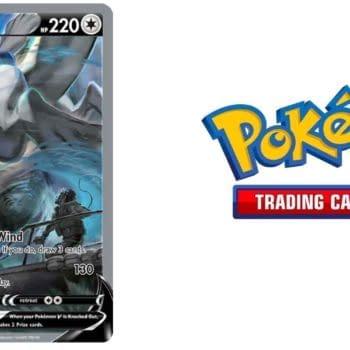Posted in: Games, Video Games | Tagged: microsoft, xbox, xbox one, Xbox One X
The Xbox One's Fall Update Has Gone Live Today
Microsoft has outlined the new features included in the fall update for Xbox One, which goes live today for all users.
The update, which brings with it new Home, Guide and Community features, launched back in August for Xbox Insiders, and Microsoft has since gathered feedback and made refinements for the update that goes live today. And damn, did the system need updating. However, it seems many of the clunkier elements in the Xbox One UI are remaining.
With the update, players can now personalize their Home screen by customizing what they see when they boot up their console. With the addition of blocks, players can add a friend, game, etc. to their Home screen, which can then be moved or discarded at will. The update to Home also allows you to have up to 40 pins, and adds dark, light, and high-contrast theme options. So you can finally customize what you see when you boot up your console, which is a very handy feature that I'm sure we'll all be using to un-clutter and personalize our Home screens.
The Guide layout has also been updated, making it easier and faster to jump between tabs, switch between apps, and return to the Home screen. It also features a "Friends in games" feature to inform you when your friends are playing the same game. Additionally, the Multiplayer tab now includes a new Tournaments section that provides a look at the tournaments you have joined.
The fall update also features an enhanced notification system, so when your Xbox One goes idle, important activity and status notifications are made visible from far away. Additionally, screen-dimming has been improved to prevent screen ghosting, and the Game Hub Welcome tab has been redesigned to show a summary of all the related content on a single page to save you from tabbing and scrolling forever.





![[REVIEW] "Gang Beasts" is Zany Party Madness](https://mlpnk72yciwc.i.optimole.com/cqhiHLc.IIZS~2ef73/w:350/h:350/q:75/rt:fill/g:ce/https://bleedingcool.com/wp-content/uploads/2019/09/gang-beasts-7-350x350.jpg)




![[REVIEW] "Divinity: Original Sin II" Definitive Edition is Almost Perfect](https://mlpnk72yciwc.i.optimole.com/cqhiHLc.IIZS~2ef73/w:350/h:350/q:75/rt:fill/g:ce/https://bleedingcool.com/wp-content/uploads/2018/08/Divinity-Original-Sin-2-Definitive-Edition-art-350x350.jpg)